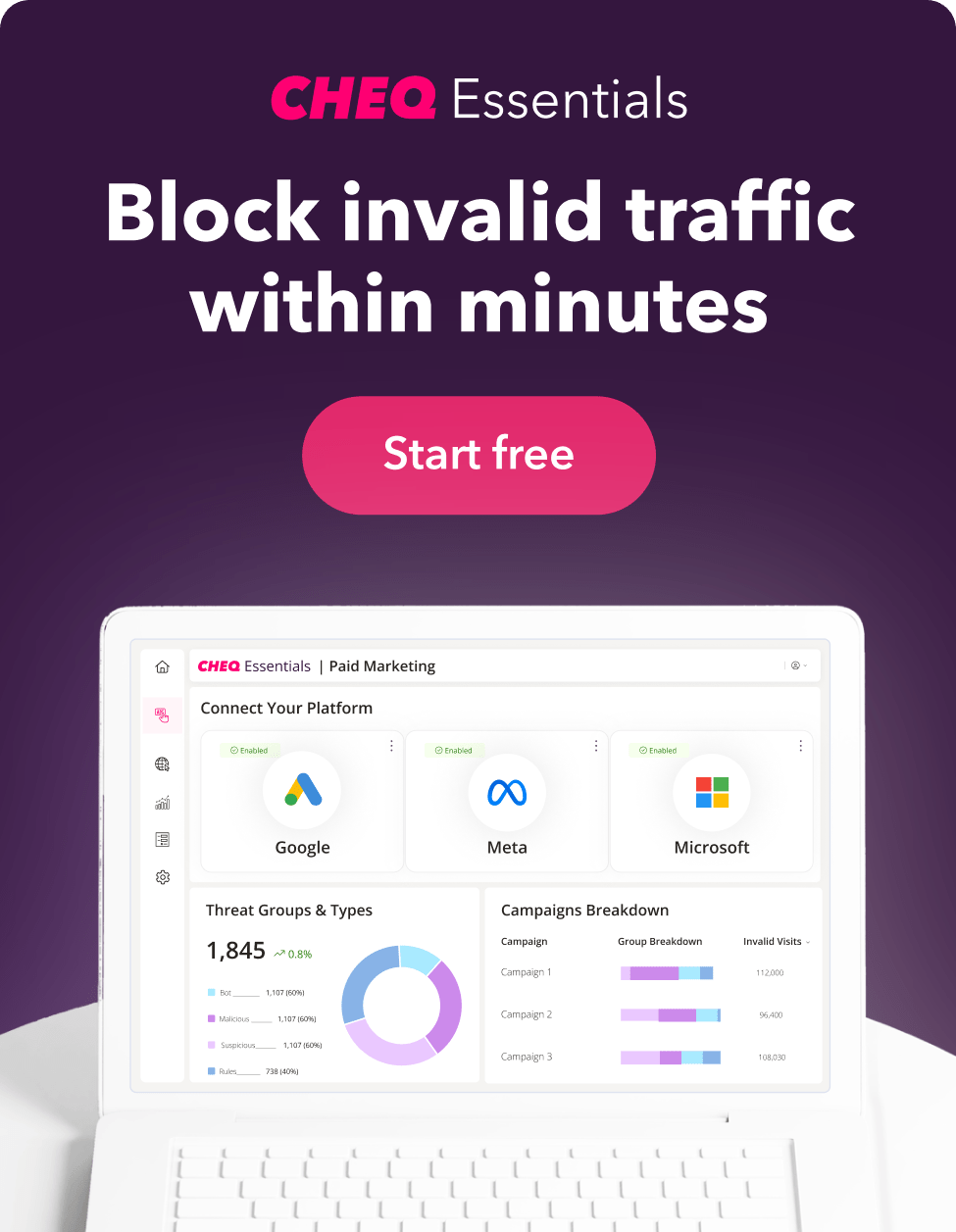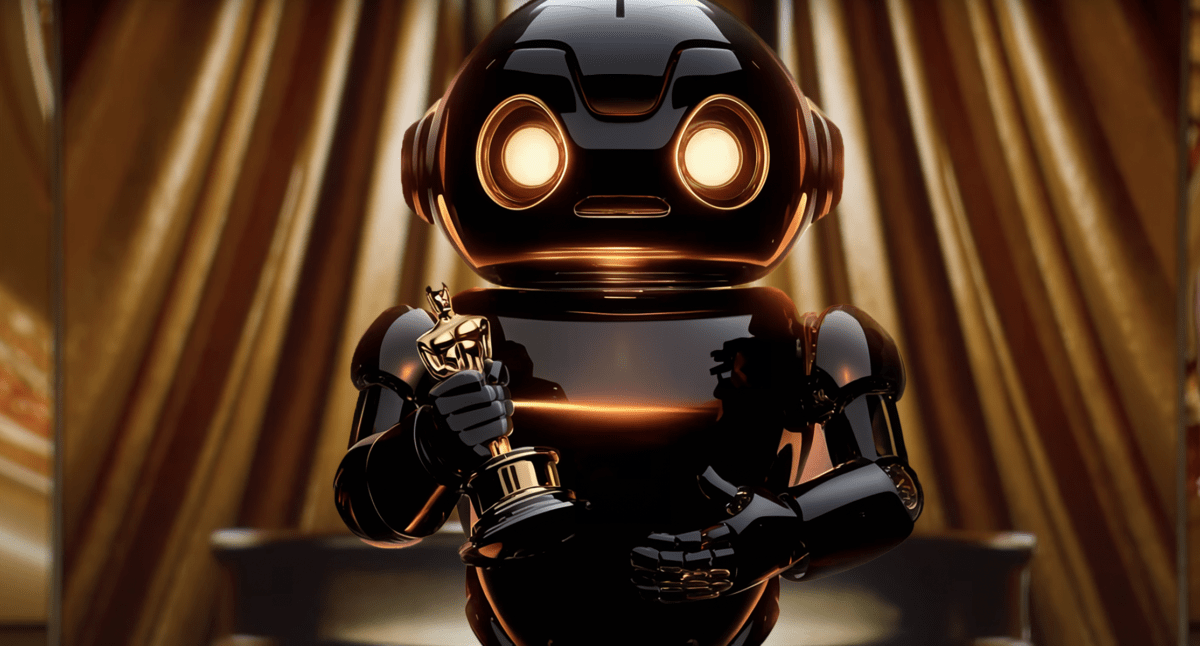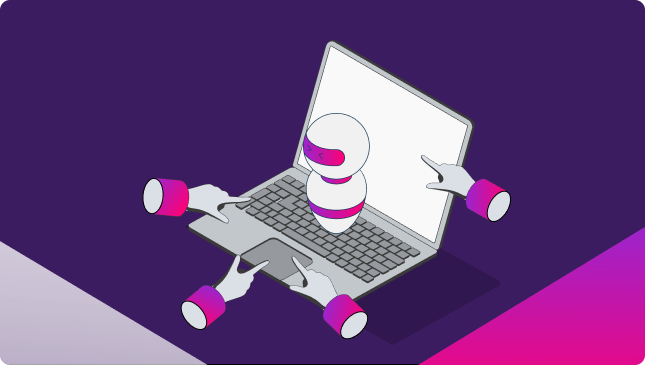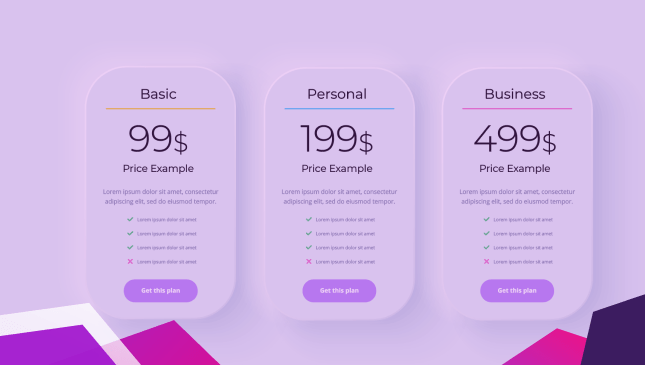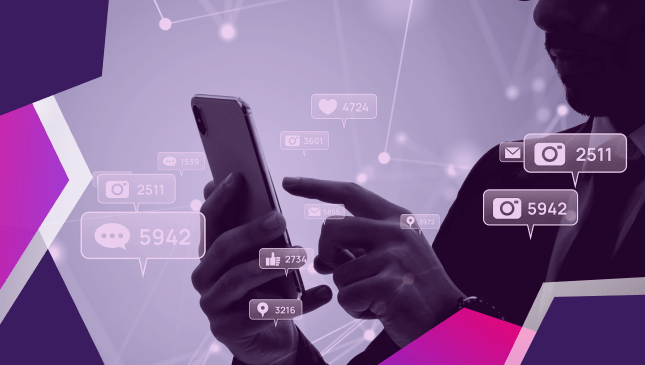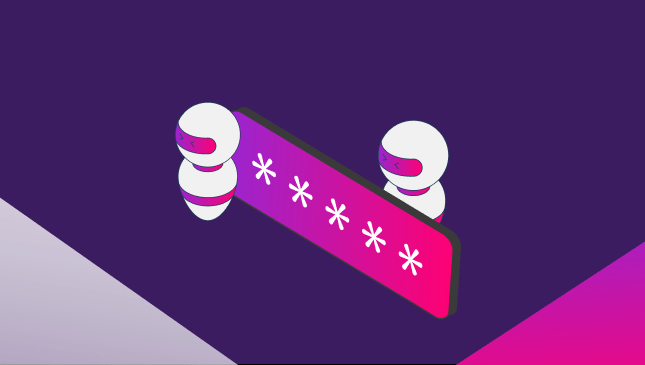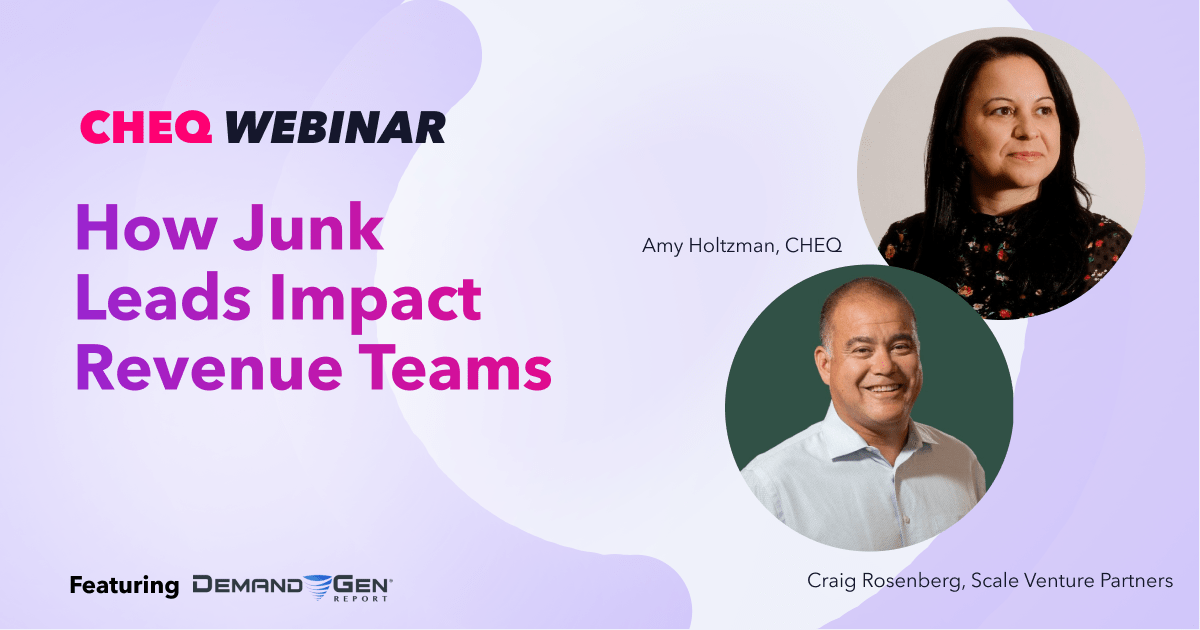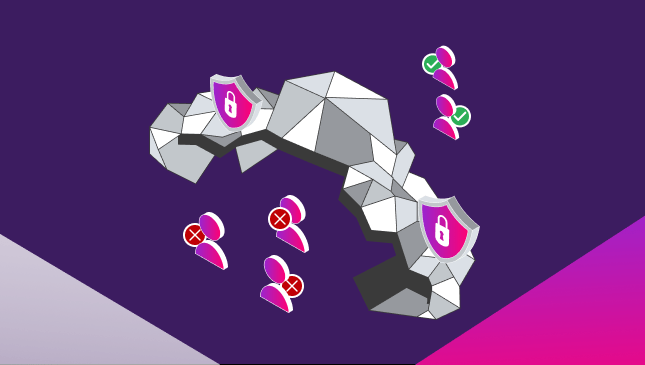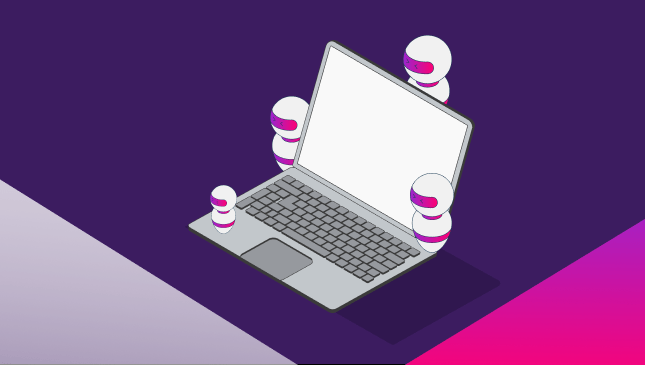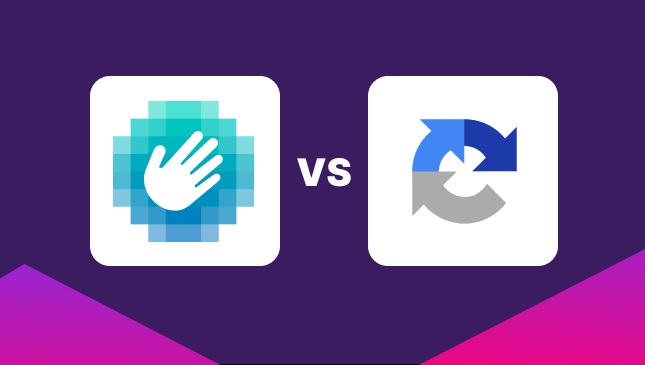How to Import Google Ads to Bing Ads
Sanja Trajcheva
|Marketing | February 13, 2023
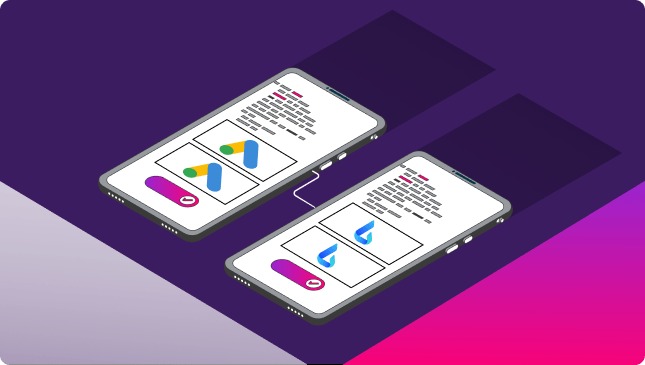
No doubt, Google is the biggest and one of the most reputed search engines in the world, with over 70,000 searches every second. But with 33% of the US market and billions of daily global searches, Bing is no slouch in second place.
If you’re running Google Ads, you might be considering expanding your reach also to Microsoft Ads – the provider of the Bing search engine.
But setting up Bing Ads from scratch? If you’ve already got Google Ads, you can save yourself time and hassle and import Google Ads to Bing.
And, thankfully, it’s not so tricky.
Reasons to use Bing Ads
We’ve looked at the benefits of using Bing Ads in detail before… But as a TL;DR, if you’re considering expanding your paid search campaigns, these are some of the best reasons to use Microsoft Advertising as well as (or perhaps instead of?) Google Ads.
- Google Ads Consists of High Search Volume and Competition
Google clearly has an advantage with its huge global reach. However, it also makes the high-volume keywords much more competitive in nature.
With Bing, even though the reach is comparatively less than Google, it can be easier to rank on those competitive keywords. Add in the fact that some clicks on Bing cost between 33% to 45% less than Google Ads.
- More Flexible Ads Scheduling Time Zones
Microsoft’s scheduling is based on the location of the person viewing the ad, not your own time zone. This means your international audience will see your timed ad based on their time zone, not yours. A slight difference with Google, which operates ads in your time zone.
- Better ROI
Bing Ads can give you a better return on your investment as the CTR (click-through rate) is higher, and the CPC (cost per click) is usually lower.
Their mobile search advertisements are quite focused; you can even manage them at a granular level.
- Easy To Set-up
Bing provides you with an option to import your existing Google Ad campaigns directly using easy importing tools.
If you’re already running Google Ads campaigns, migrating your ads to Bing is straightforward.
Step-by-step Guide to Import Google Ads to Bing
Although there are some tools you can use to import Google Ads to Bing, it’s actually pretty simple to do yourself. Even if you’re not super technical-minded, you can migrate Google Ads to Bing in just a few minutes.
Step 1: Either sign up or login to your Bing Ads account.
Step 2: Look at the top Navigator Bar and select Import Campaigns and click Import from Google Adwords in the drop-down menu.
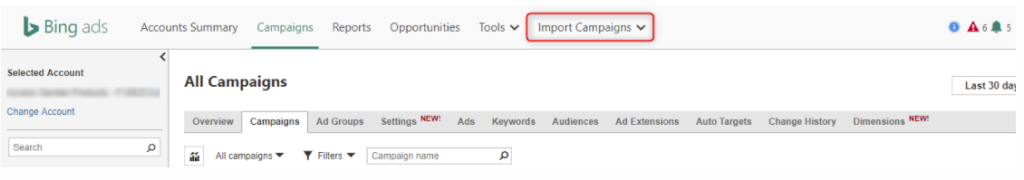
Step 3: Sign in to Google, and a pop-up will appear requesting which Google account to sign in.
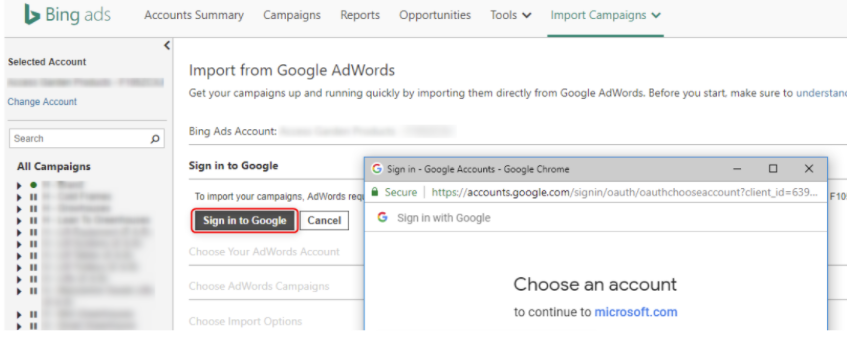
Step 4: Choose the Google Ads account you want to import the campaign from and hit Continue.
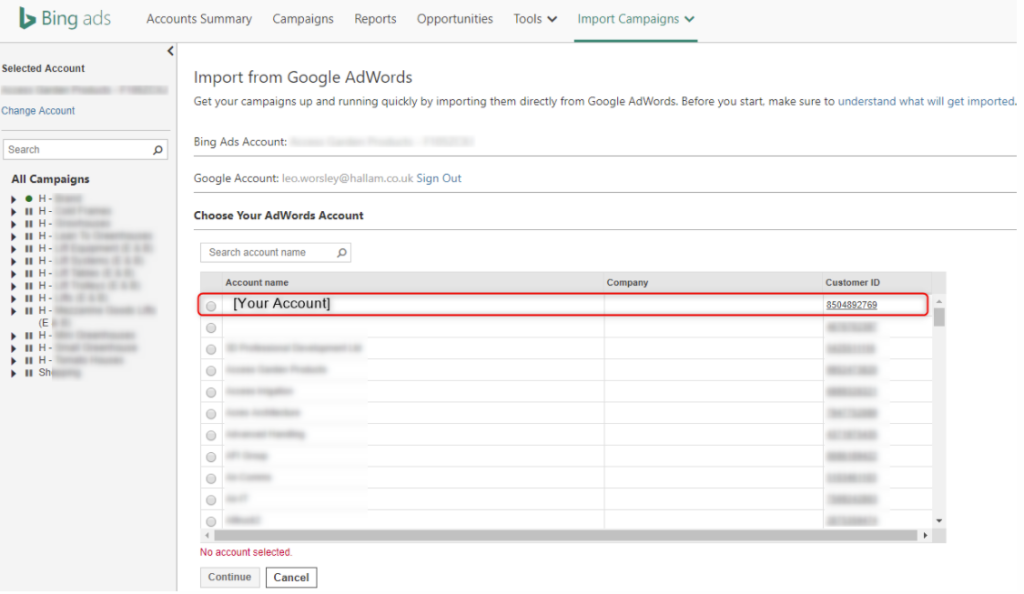
Step 5: You will be asked if you want to import everything or selected campaigns. If it is a specific campaign, click on the toggle, select the ones you want to import, and Continue.
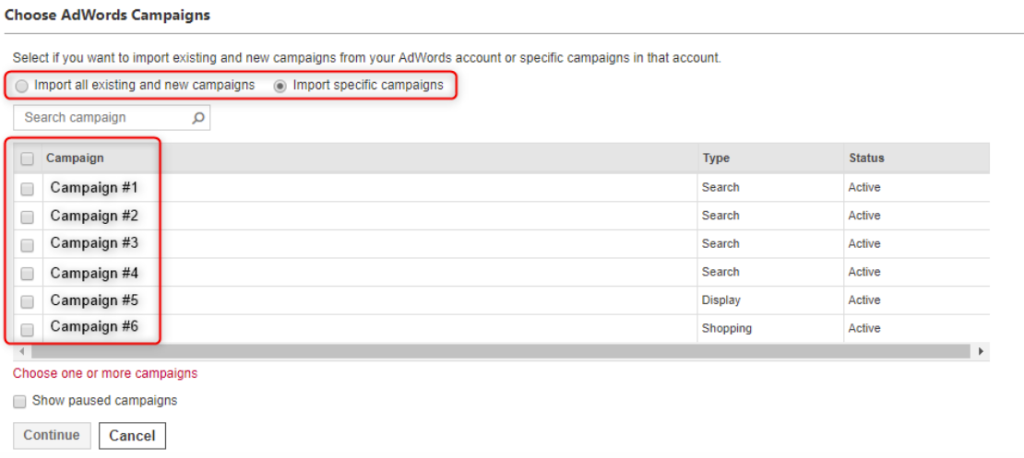
Step 6: Choose Import Options and open all three menus:
- What to import
- Bids and budgets
- Other options
Tick all the checkboxes available or do whatever you like based on your preference.
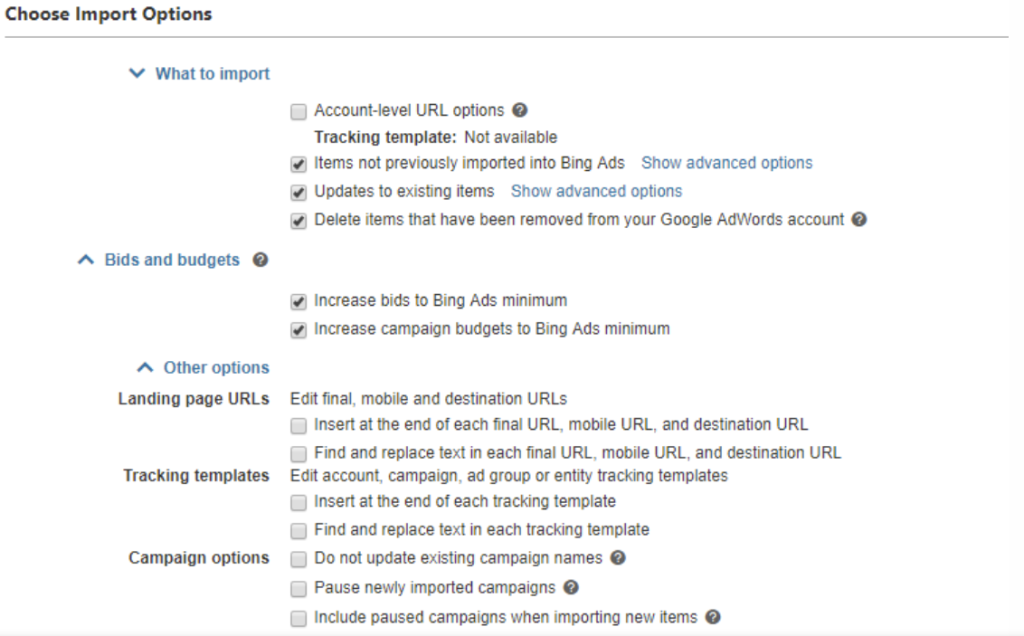
Step 7: Select if you would like to schedule your imports or select Now.
Step 8: Review your import summary to double-check all the imported campaigns.
And your job’s done!
How to Connect Bing Ads to Google Analytics
If you want to run campaigns on Google Ads and Bing Ads, you’ll also want to track performance. Logging into two different analytics platforms can be a pain, though, so what can you do?
Luckily, you can view Bing Ads performance in Google Analytics. Much easier than logging into Bing Webmaster tools…
By linking Bing Ads to Google Analytics, you can track your ads and have better insights. By doing so, you can track the number of users, transactions, and revenue. And even if that’s not appealing enough, you can also compare this data to other traffic sources.
Other than this, there’s one more key reason for doing so:
Google Analytics standardizes the attribution model across all advertising platforms. It uses a non-direct click attribution model, unlike other platforms like Facebook and Bing.
With Google Analytics, you can also increase your control over tracking additional parameters such as geological location and when the ad was clicked.
Steps to Link Google Analytics to Bing Ads
Step 1: Go to Bing Ads
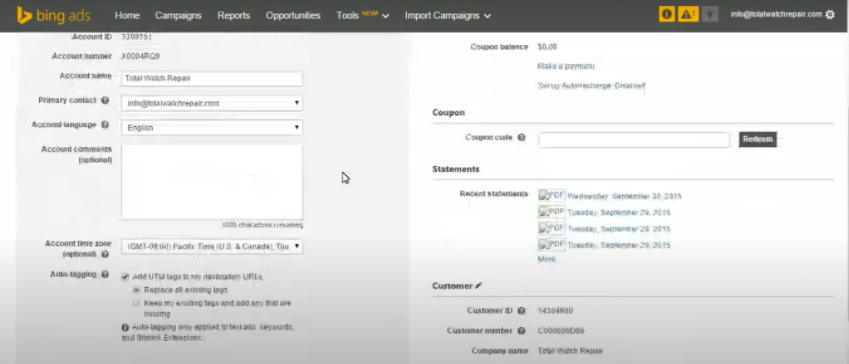
Step 2: Click on Settings and select Accounts and billing
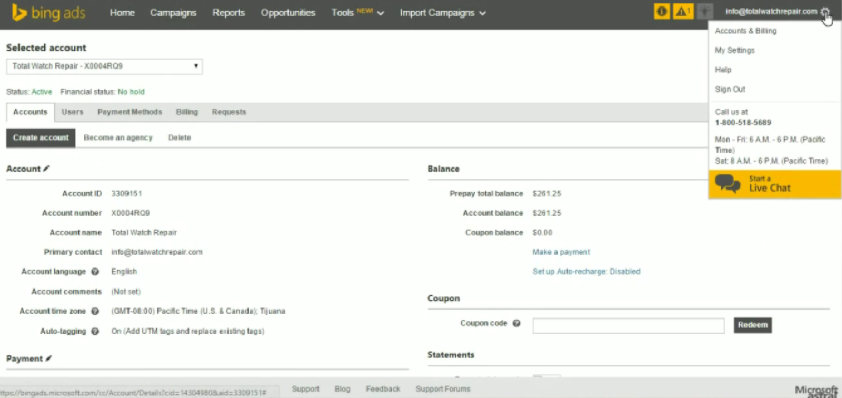
Step 3: Edit the account and go to auto-tagging.
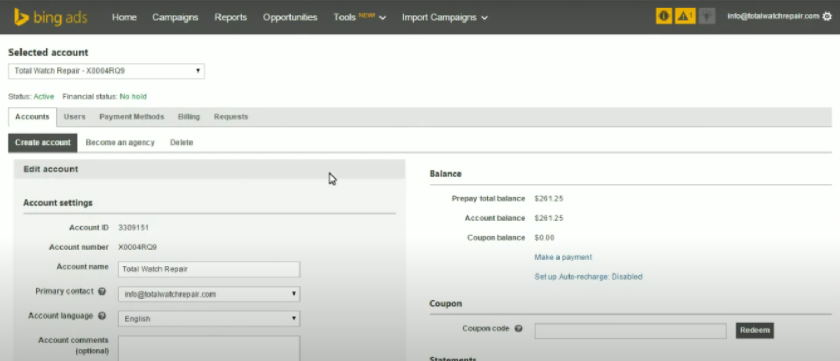
Step 4: Select the check-box Add UTM tags to my destination URLs
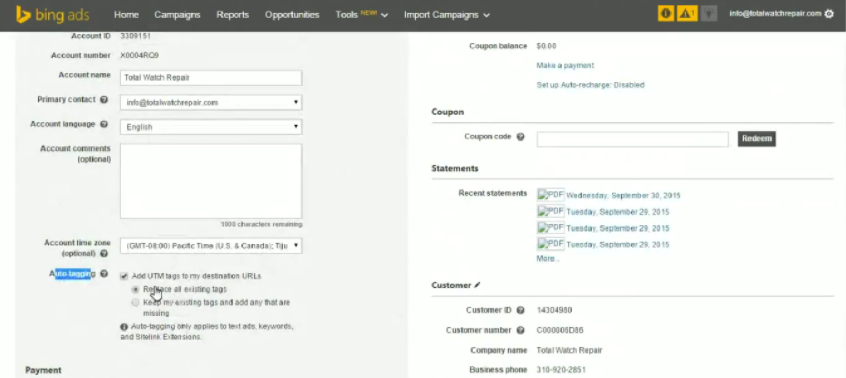
Once this is done, you can decide between the two options – to replace existing tags with new tags or to keep the existing tags. The option you select matters when you already have custom Google Analytics tagging set up in the past.
The Bottom Line
While Google covers over 86% of the world’s search volume, what we might consider a sliver actually equates to 12 billion monthly searches for Bing.
Bing also powers most of the smaller search engines, such as Ecosia, Yahoo, and DuckDuckGo. It also comes as the default search provider on the Microsoft Edge browser and provides results for voice searches using Cortana on Windows computers.
Although you might have a smaller reach, you will likely have less bidding competition and generally lower CPC (cost per click).
If you’re importing Google Ads to Bing Ads, remember to also protect your ad campaigns from click fraud.
All paid digital advertising, including Bing Ads, is impacted by invalid traffic (IVT) – also known as click fraud, ad fraud, and bots traffic. Non-human clicks, falsified ad impressions, and malicious clicks from competitors or fraud actors are a billion-dollar problem.
Maximize your ad reach, block bots, and bad clicks, and improve your ROAS.
Sign up for a free 7-day trial of CHEQ Essentials to run a traffic audit on your Bing Ads.