Your marketing funnels can do better
Block invalid traffic on your ads and websites to scale your KPIs and get 100% accurate data analytics for your decision-making.
Quick Installation
24/7 Support
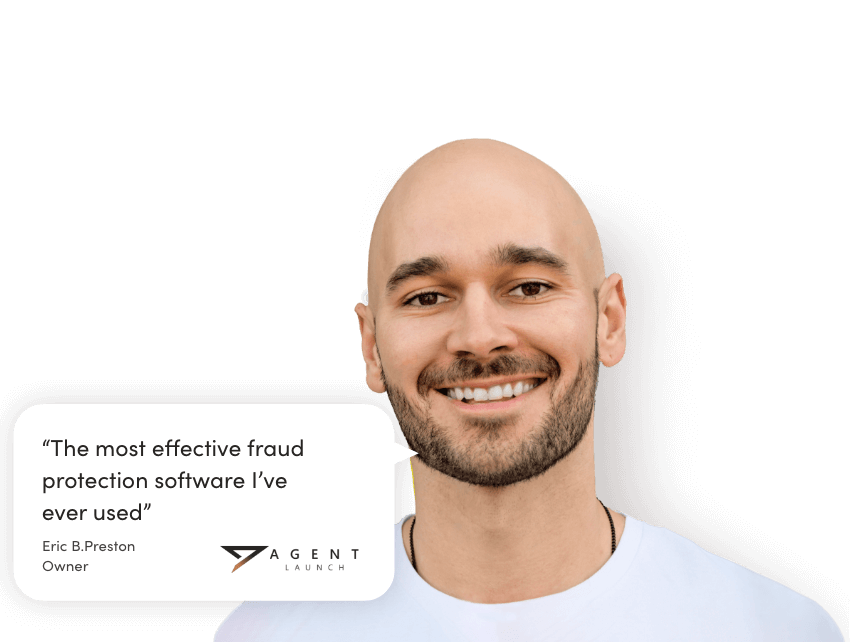
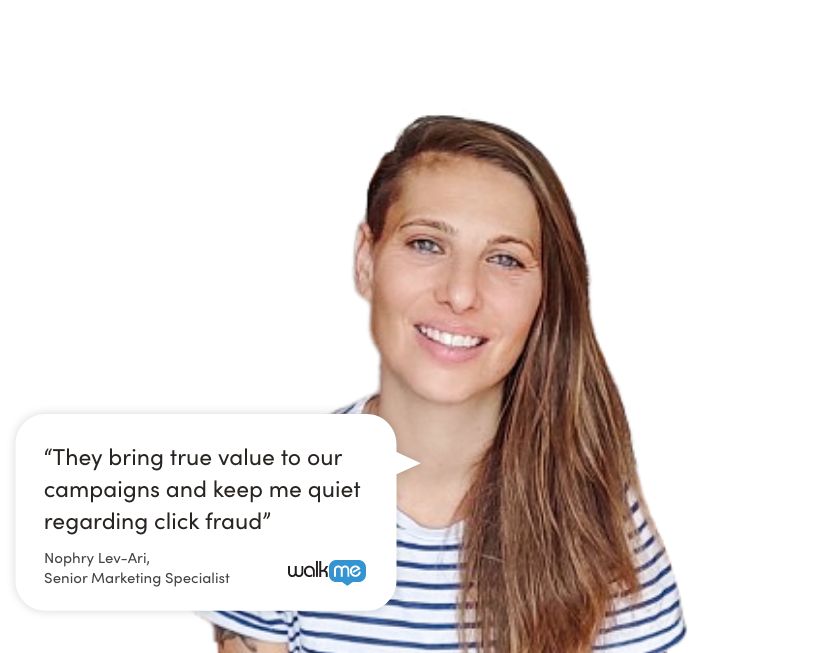

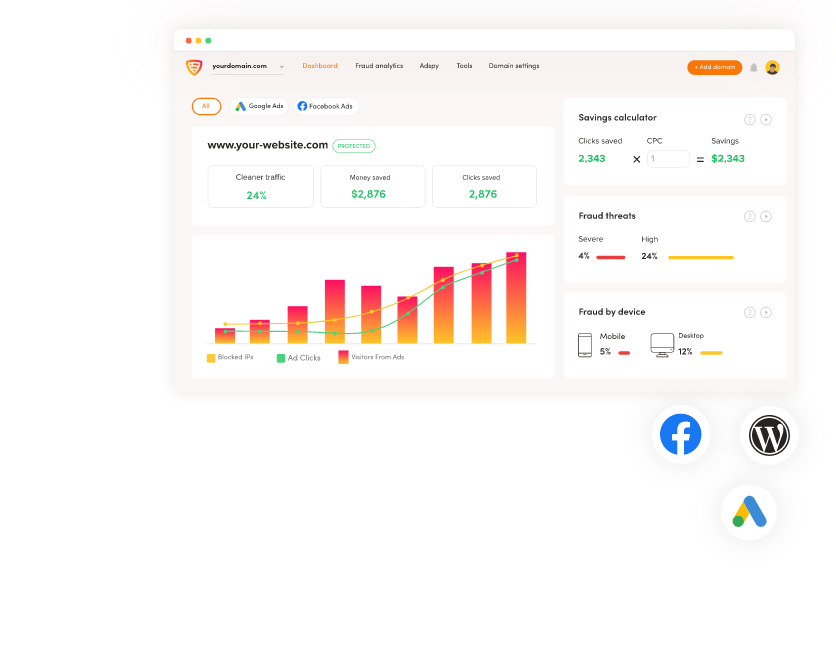
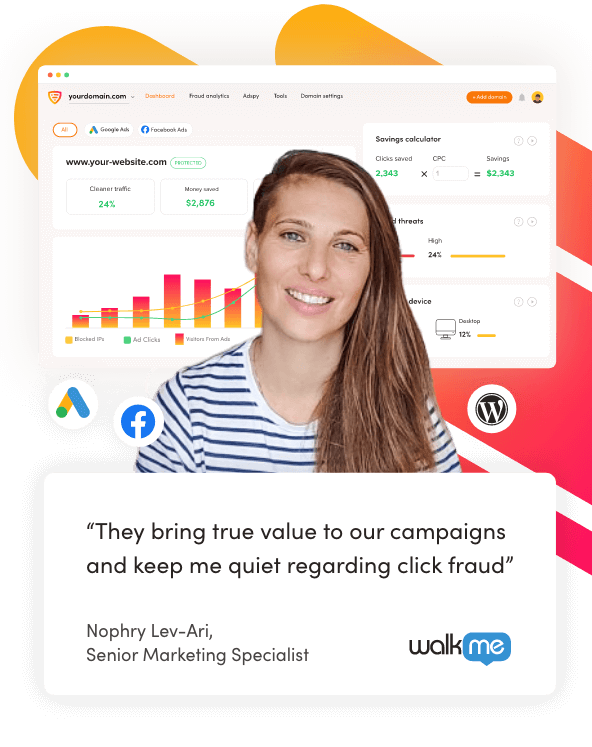


With 2M+ protected campaigns, ClickCease is the world’s leading click fraud prevention tool for marketers
World's leading tool with 2M+ campaigns protected

Real-time protection for Google Ads and Facebook Ads

Organic traffic protection for WordPress websites

Multiple domains protection

Competitor ad analysis

Visitor session recording
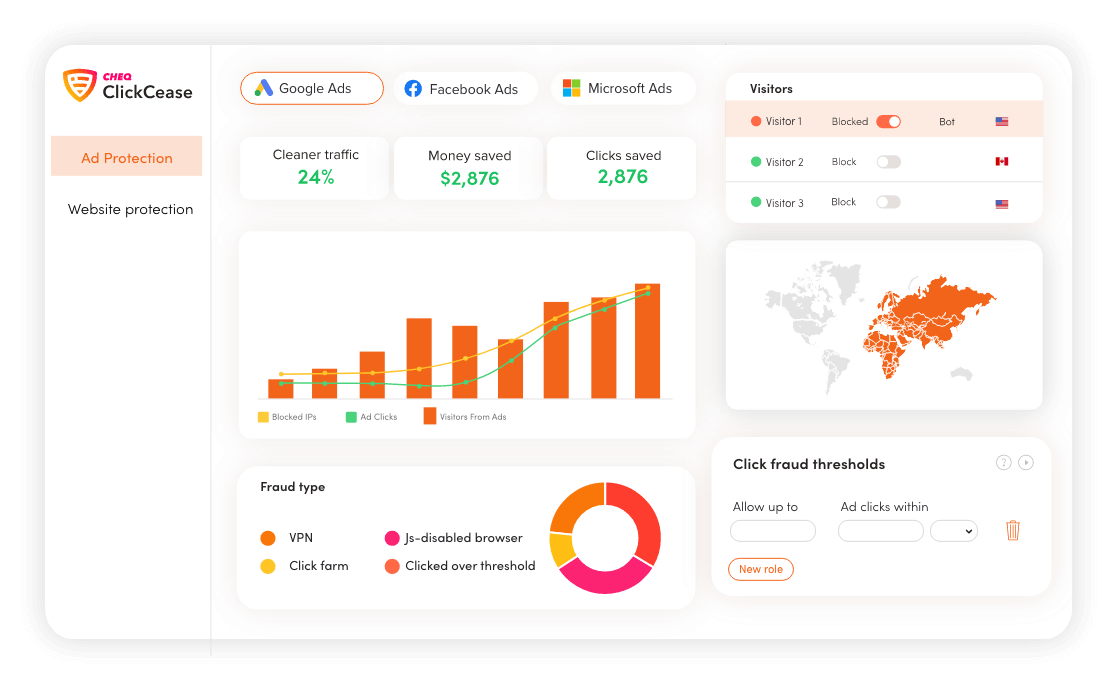


Don't settle for ordinary protection





Real-Time blocking refers to how quickly a fraudulent IP is detected and added to the exclusion list


Set how many times an individual IP can click on your paid ads before being automatically blocked.


Total transparency about each click. Know exactly where the click came from. How they clicked and when it occured.


Block any IP that is using a VPN or proxy


Set up your detection settings with industry suggestions, making sure your business is in line with the protection it needs


Keep the most relevant and dangerous IPs at the top of the excluded list while cycling through the least threatening ones.


See visitor mouse movements - we use this data in order to detect and block fraud.
Frequently asked questions
What is ClickCease?
ClickCease is a software service which blocks invalid traffic, or non-genuine clicks, on your paid ad campaigns. By blocking invalid traffic, marketers prevent bots, click farms and other non-converting traffic from spending their ad budget.
How can I get started with ClickCease?
When you sign up you’ll receive instructions to walk you through setup.This takes just a few minutes and is simple enough that even the non-technical minded will be up and running in no time!
What is the difference between ad fraud and click fraud?
Click fraud refers to any non-genuine and malicious click on your paid ads. This can include people intentionally clicking your ads such as brand haters, or competitors, or accidental clicks from poorly placed banners.Ad fraud is a more organised form of click fraud, where a publisher will maximise the amount of fake clicks often using bots or click farms. These ad fraud campaigns are usually designed to commit fraud on a bigger scale, often taking millions of dollars during their lifespan.Together, these forms of invalid traffic cost the global marketing industry over $35 billion every year.
How long do I need to commit?
Our monthly plans can be cancelled at any time. Just cancel your subscription before your next bill date - no questions asked.
How does your fraud blocking software work?
To make ClickCease work on your website(s), you’ll need to install the tracking code. This can easily be done in just a few minutes on most content management systems, or custom websites.Our ‘double layer’ fraud blocking is designed to prevent clicks from different sources.1. HTML code on your site2. Connecting to your Google Ads/Facebook Ads dashboardThis allows us to analyse your traffic and update your IP or audience exclusion list automatically.
How do I make payment?
When you sign up for your free trial we will take your payment details. Once your trial ends, you are automatically moved onto your chosen subscription level, unless you cancel first. Payment is then taken automatically on your billing date each month, until cancelled.You can pay by credit cards.
Get your traffic cleaner with ClickCease
ClickCease works with any platform


GDPR & CCPA



The leading click fraud protection software

Start using ClickCease now
Join +50K sites that use ClickCease to save money on their Google Ads and Facebook Ads
Start free trial








