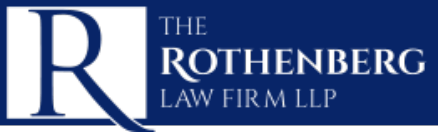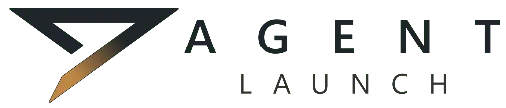How Take Some Risk utilize ClickCease for better campaign optimization, and massive savings.
An interview with Vinicius Borges,
Paid Media Manager, Take some risk.
40%
~ USD 30,000/month

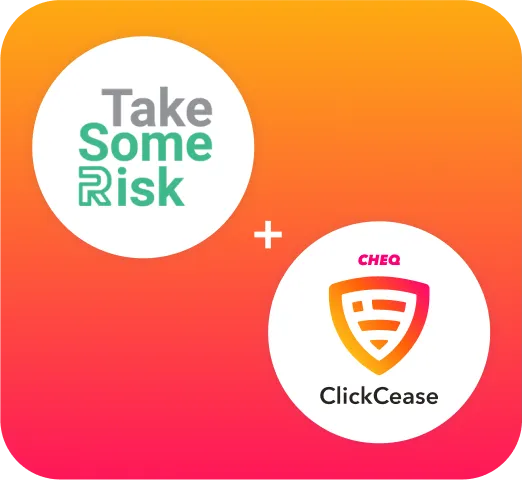
Key Results
10%
$4,038
VPN
Can you provide a brief overview of your business, including the industry you operate in and the competitive landscape?
We are a Digital Marketing agency focused on paid search. Our mission is to provide high-quality traffic to our partners.
On which platforms are you primarily advertising your business and what are your key performance indicators for your digital advertising/marketing strategy (i.e. generating traffic, conversions, leads)?
Platforms: Google Ads, Microsoft Ads, and Meta Ads. KPI: leads, cost per lead, and lead conversion rate.
Were you familiar with the concept of click fraud before utilizing ClickCease?
Yes.
Have you observed any changes in your performance since implementing ClickCease? If so, please specify the changes in metrics such as cost per click, cost per acquisition, and conversion rate.
Yes, with ClickCease we were able to identify which locations were driving a higher volume of fraudulent traffic and exclude it from our targeting, which helped reduce our costs by 40%.
In financial terms, what are the monthly or annual savings that ClickCease has provided for your business?
Around USD 30,000/month.
What has been the most significant discovery for you in regard to using ClickCease?
Finding out that blocking users who were clicking over the threshold could positively impact our results. For example, if the user is a returning client, we don't want them to click on our ads since they already know our website.
Have you also utilized our Bot Zapping tool for WordPress? If so, what were the results?
No.
How have you utilized the data from the ClickCease dashboard to optimize and monitor your advertising strategy?
Yes, ClickCease has helped in identifying which campaigns have a higher volume of fraud or unqualified traffic and prioritizing the correct campaigns.
What features of ClickCease do you find to be the most useful and how do you find the usability of the ClickCease dashboard?
The most useful features would be the Click Report and the Recordings. I would say there's still room for improvement on the Dashboard with more actionable insights.
Would you recommend ClickCease to other business marketers and if so, what is your reasoning?
I would say ClickCease is a must for anyone who has a Google Ads account and aims to improve conversion rates, traffic quality, and ROI.
Start using ClickCease now
Join +50K sites that use ClickCease to save money on their Google Ads and Facebook Ads
Start free trial