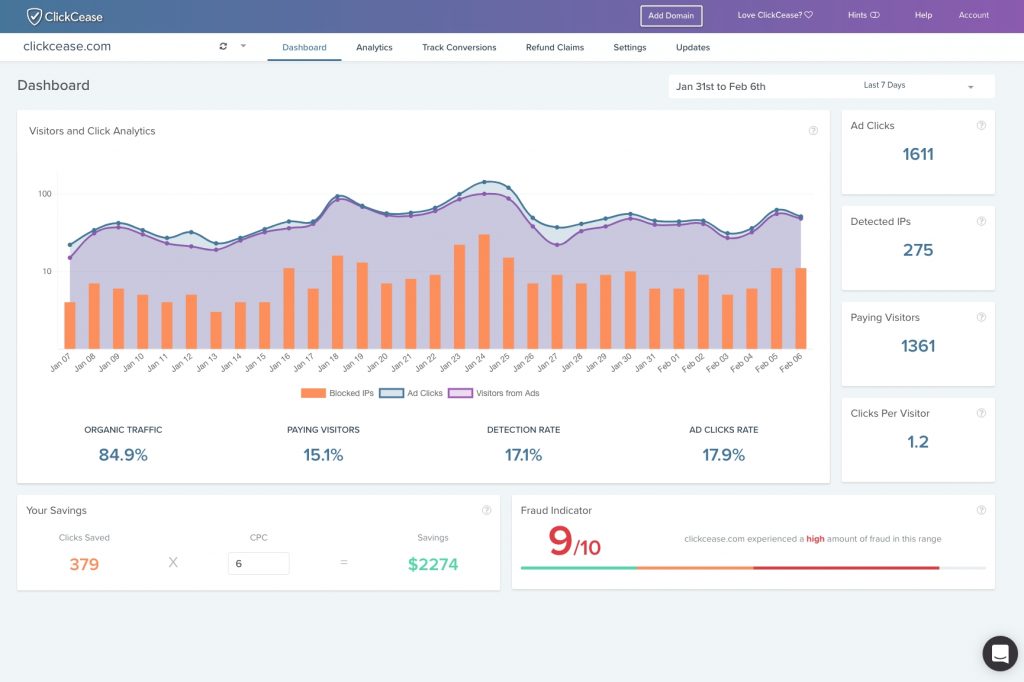Here at ClickCease, we often get emails from satisfied customers sharing the statistics of the PPC clicks they get. They exclaim about the results they receive before and after using our click fraud protection service.
They’ve come to understand that having access to a dashboard without understanding the insight behind the represented numbers is a waste of time and money.
Our service and dashboard isn’t just meant to prevent your ads from getting nailed by fraudulent clicks. It’s an all-in-one solution to protect your campaigns, provide you with critical data, and the ability to customize blocking methods and take further action.
The ClickCease dashboard tells you every little detail you could possibly want to know about your clicks to decipher the clean customers from the dirty competitors. Let’s take a deeper look into the functionalities of the dashboard.
See Fraud Level Overview + Savings
The main dashboard gives you an overall view of your click fraud level and savings. The graph on the page shows you how many clicks your ads received, and how many were successfully blocked. You will also see your site’s percentage of organic traffic, paying visitors, detection rate, and ad clicks rate. You can analyze trends by changing the timespan of the graph to certain days or weeks to get a really good general picture or your ads and how click fraud is affecting them.
One of the best and most useful features within the dashboard though, is the savings calculator. Here you can put in your CPC, and immediately see an estimate of your possible savings. The savings calculator shows you just how critical it is to block fraudulent clicks. But before you do so, you’ll want to analyze those clicks further.
Analyze Individual PPC Clicks
After seeing the trends and learning about how clicks are affecting your ads, it’s time to analyze those click and learn more about them. This is where the fraud analytics page comes in handy. The page shows you detailed information about each and every click your ads received. See the IP address the click came from, the geo-location it came from, when the click happened, and why it was detected. Possible reasons could be that a VPN was used, or that the “clicker” clicked over the threshold you set for the ad. You can further view your fraud analytics by top fraudulent countries, keyword, IP ranges, or device.
Additionally, you can use the click table to view loads of other data points such as:
- IP address
- Geolocation
- Country of origin of the clicking IP
- City of origin of the clicking IP
- Screen recording of the click! you can actually watch an entire recording of the visit
- Number of clicks
- Whether the IP is blocked or not
- Time of the first click
- Time of the last click
- Gclid (google Click ID)
- Device ID
- Campaign name
- Ad placement
- Os & browser
But it doesn’t stop there. You can choose to manually block or unblock certain IPs, as well as view recordings of visitors interacting with your site.
Customize According to Your Specifications
Since no two businesses are the same, it’s important for you to be able to customize elements. This includes setting a blocking methodology according to your needs.
Take an eCommerce site and a local locksmith. Though the two advertise online, they have extremely different requirements and norms. It’s fine for an eCommerce site to receive several more PPC clicks by the same IP than a locksmith. Why? Say you’re looking for a new pair of shoes and are going back and forth between two pairs. You’ll have to click on the ads to open the pages. However, a locksmith should be wary if they’re getting multiple clicks by the same IP.
Simply because no one would need to click on a locksmith’s ad several times – if they have good intentions.
With this thinking, it’s clear why being able to set thresholds is key to eliminating fraudulent PPC clicks. You can follow how your ads are doing in the conversion tracking page
Take Action and Save Money
What we actually mean to say is – take a vacation. Sit back, enjoy the sand between your toes, and feel the warm sun hit your face.
Though you can take action through your dashboard by manually blocking IPs, the truth is that no action from your end is required. That’s right. By using ClickCease, you can rest easy knowing that our system automatically blocks fraudulent PPC clicks without you needing to do a thing.
Where you can step in, is with saving yourself money. The refund claims page within the dashboard lets you enable or disable automatic refund claims. This feature is extremely popular amongst our clients because although Google AdWords has practices in place, receiving a refund from AdWords is not always simple. With the refund claims feature enabled, we’ll automatically submit a refund claim to Google on your behalf. It’s like free money in your pocket.
There you have it. ClickCease’s click fraud protection analysis tool is an all-encompassing solution to help you understand trends, monitor PPC clicks, analyze data, report suspicious visitors, and save money.
So what are you waiting for? Give it a try!