With the change in weather, it’s time to clean up your Google Ads account with a little spring cleaning. Whether it’s cleaning up your current campaigns or busting out seasonal ones from hibernation.
Spring usually means a different sales focus for many businesses, as we move from the cold and dark to a more vibrant outdoors focus. So capitalise on the changing seasons with your own marketing spring clean.
Here are 4 tips on how to spring clean your search engine advertising campaign(s).
1. Freshen Up Your Seasonal Strategy
Although it may seem like common sense…
Give your ads themselves a fresh new look for spring. Don’t waste your money advertising things like snow plowing services or winter coats. Even though there are still people searching for these keywords, the volume in the spring and summer months are far less. So reduce or pause winter/non relevant campaigns to focus your efforts on more seasonal products and services.
Not only should the products or services that your advertising should be more spring/summer orientated but the look and feel should be seasonally appropriate with bright colors and summer related words.
So retire your jingle bells until next holiday season to open the door for new spring deals.

2. Tidy Up Your Account
Now that your ads themselves have a fresh new look it’s time to give your account a serious spring cleaning. But you may be thinking to yourself, where do I even start?
First, go through and delete keywords that haven’t gotten any action such as impressions, clicks, or conversions. Identify and ditch the keywords that are performing well.
Now take a look and ask yourself if your campaigns that run all year (nonseasonal) are:
- Profitable?
- Generating leads?
- Improving ROI?
Once you’ve evaluated your non-seasonal campaigns you’ll have a better understanding of what’s working and apply that to the upcoming season.
Taking a good look at your analytics will provide the necessary insight and give you a 360 view of your campaigns to determine the answers to these important questions.
3. Blooming Automation
As if automation hasn’t saved you both time and money in the past now it’s time to apply this to your Adwords account.
Labels
Popularly referred to as building blocks of your Adwords account because of its many valuable uses and functions.
With labels, you can do everything from efficient categorization from all levels including campaigns to individual ads. Based on labels create custom filters, run scripts based on rules related to labels, and even get detailed reports.
By simply labeling in your Adwords account they become more than just a color coding system.
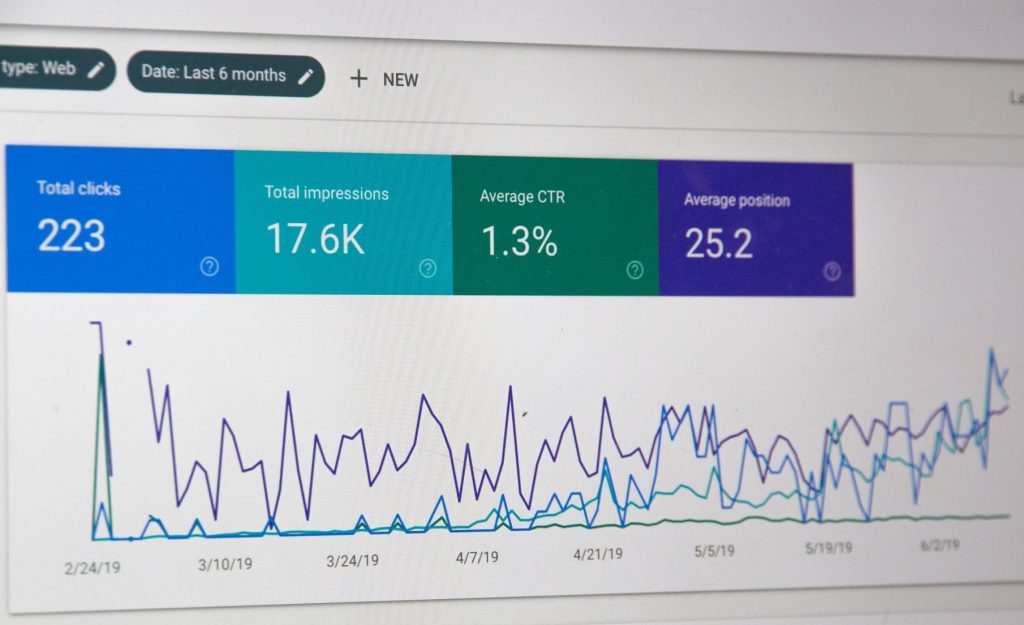
Automated Rules: The Sky’s The Limit
There are countless automated rules you can implement to your Adwords Account to have it running automatically to avoid the hassle.
Here are just a few:
- Pause poor performing keywords/ads/campaigns.
- Automate your bid scheduling.
- Schedule campaigns to start and stop on certain dates.
Automatically increase budgets when performance is better than usual.
Link Checker Scripts
Basically, link checker scripts cycles through all the ads and checks for status codes URLs return. Then publishes URLs that return 404 (ERROR) to a spreadsheet. This is great when weeding out the bad links. If your ads are being viewed by URLs like a 404 return then you’re wasting ad spend!
Cleanse Your Accounts of Fraudsters
To go along with cleaning up your account it’s time to truly protect your advertising budget.
First, take a good look at your IP list to check for fishy behavior…
Fishy activity clicks from outside your targeted area. Watch out for countries like India and Bangladesh who are hotbeds for clicks farms.
If all your ad spend for one day is all from one IP address you are most definitely a victim of click fraud.
Once you’ve taken a look at your IP list, try some DIY techniques to fighting click fraud!
This may be a good start for you but remember DIY click fraud detection is a time sink that will cost your business time and money that could be spent being more productive.
For a true spring cleaning of your Google Ads campaigns, use ClickCease to block those fraudulent clicks automatically. With real time ad monitoring, automatic blocking of known sources of fraud and custom settings to manage clicks on your ads, ClickCease is the industry leading click fraud prevention software.
Run a free diagnostic on your Google or Bing Ads to see for yourself how it can help.

Final Thoughts
Since spring is in the air it’s time to clean up your Google Ads account. Give your ads a fresh look for the new season, clean up the backend, get rid of keywords, ad groups, and even campaigns that didn’t make it through winter.
Don’t just stop there, protect your new and improved Google Ads account with ClickCease to and make this your most impressive year for ads ROAS ever…
