Managing PPC ads is supposed to be simple. But with so much to take into consideration, an effective pay per click ad campaign can be a huge time suck. This is where Google Smart Campaigns, or Adwords Express, steps in.
To create a really effective Google ad campaign, you need a lot of info. Audience demographics, related keywords, negative keywords, timings, geographic targeting and exclusions are all key to a decent ROAS.
Of course, expert marketers know all this. But small business owners looking to get the best out of their advertising budget can find the whole experience bewildering and frustrating.
Google Adwords Express, now known as Smart Campaigns, does offer a simple solution.
But how do you start a Google Smart Campaigns, does it really work and what are the advantages, if any, over manually running your PPC ads?
The Rise and Fall of Adwords Express
In 2011 Google unveiled a solution for advertisers called Adwords Express. A streamlined version of the (quite complex) Google Adwords platform, Adwords Express was supposed to make it super easy to set up a PPC campaign.
You simply answered a few questions about your business goals, set your budget, and let Google do the rest. The theory is that Google could optimise your keyword management and your budget to bring you more customers for your money.
So, all good right?
Unfortunately not.
Google Adwords Express was generally seen as an incredibly over-simplified solution for a complex problem.
The main complaint lay in the fact that advertisers could set up their Adwords Express ads in just a few minutes. BUT… Tweaking important factors such as keywords was beyond your control.
It was a universally held opinion that Google Adwords Express wasn’t as effective as it was supposed to be.
In 2018, Google switched from Adwords Express to Google Ads Express. A slight difference and a bit of clever remarketing that actually bought us the current service offering…
Enter Google Smart Campaigns
Google Ads Express was built on the foundations of Adwords Express, offering a very similar process but with some improvements.
In 2019 it was renamed Smart Campaigns and it became a part of the default options for new ad campaigns.
To access it, simply log in to your Google Ads account and go to create a new campaign.
Firstly, you’ll be asked for your goals such as generating more leads, sales or website traffic.
The next step asks you if you’d like to use search, display, video, shopping, discovery or smart.
Smart, in this instance, is Smart Campaigns.
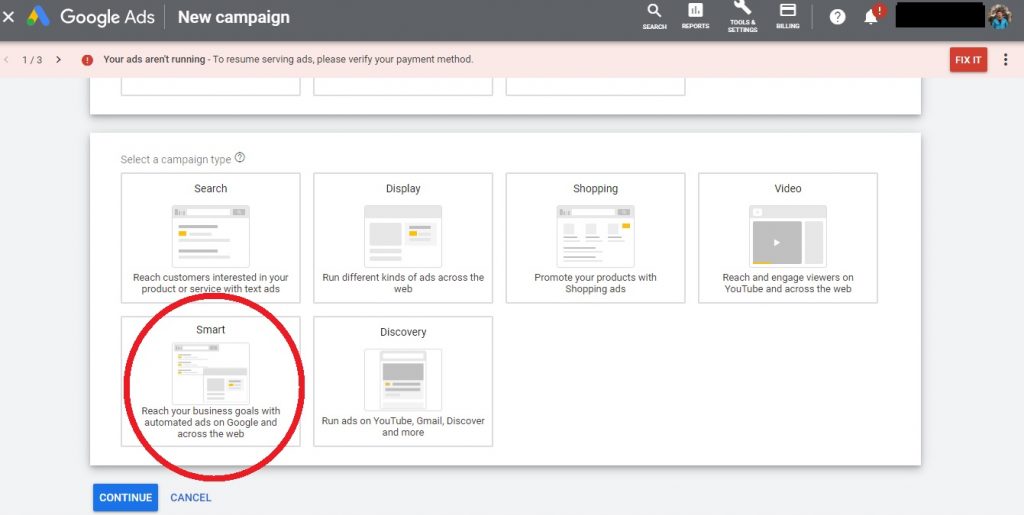
You’re then asked to choose your targeted location. You can choose multiple, but it’s usually a good idea to focus on one specific area when you’re starting out. You can always create multiple campaigns for different locations.
On the next step, you choose your keyword ‘themes’. Note, this is not the actual keywords but the ‘themes’ to give Google an idea of your industry and your target.
The next (super important) step is putting your copy in place. Ad content is an important factor, but remember you can change it any time. The important thing is to get started with your online ads so don’t agonise over the details too much.
Once you’ve got your sales pitch down, click next.
Once you’ve gone through this process, you’re given a choice of budgets (low, ‘recommended’, and high) although you can set a custom budget if you like. You can of course adjust your budget later if you need.
Hey presto, your PPC campaign goes live and Google works its advertising magic.
Or that’s the theory anyway.
Honestly, the whole process takes minutes. In fact, if you’ve got your ad content ready to go, you could be up and running in the time it takes to microwave your lunch.
But perhaps you’re wondering why it’s so easy. You’ve heard that pay per click and digital marketing are difficult, and agencies charge a pretty penny to manage your PPC ads.
So, could Google Smart Campaigns be an option? Does it really work as well as a more hands-on ad campaign – or do you have as much control? And should you, the small business owner or marketer, be using Google Smart Campaigns?
The ‘Smart’ in Smart Campaigns
When it comes to being Smart, it’s all about the AI and the algorithms that help Google to optimise your online advertising.
The idea is that over time, the Google algorithms will help your search and display ads to be better targeted and, therefore, offer a better conversion rate.
In short, Google does all the hard work at understanding which keywords have the best click-through rate (CTR) and conversion rate.
The machine learning does take time to get to grips with your specific keyword bid requirements. So, for the first month or the first batch of conversions, you probably won’t be seeing the best performance.
Google’s AI needs to have access to at least 100 conversions on the search network or 50 on the display network within a 30-day period.
Does this mean that your first month is just a throwaway?
Well, no. It just means that your first month may not be the most efficiently managed, and you may need to do a few tweaks of your own to the geo-targeting or the ad copy.
However, unless you’re a PPC expert (who probably wouldn’t use smart campaigns anyway), this is very much standard for pay-per-click ads.
Are Smart Campaigns Any Good?
The general consensus in the marketing industry is that Google Smart Campaigns are much better than their predecessor, Adwords Express. Although you still have limited control over the keywords, you do have access to plenty of stats and information, and you can still manage the ads yourself.
The dashboard for Smart Campaigns is much simpler than for regular ad campaigns in Google, reflecting the intended user base.
You get access to the number of impressions, clicks, and a running total of your budget thus far.
It’ll even show you popular search phrases with a count of which ones are getting the clicks.
In short, if you’re someone with a business to run and not much time to spend poring over the Google Ads dashboard, you will probably be very happy with Google’s Smart options.
To get the most out of smart campaigns, make sure to:
- Have conversion tracking enabled
- Make sure you have chosen the right business category for your industry
- Monitor your budget and err on the side of a lower ad spend for the first month
Choosing Smart Campaigns vs. PPC Professionals
When highlighting the shortcomings of the Smart ads option in Google, many experts will recommend using the services of a professional PPC marketer.
And yes, an agency or PPC professional will know how best to optimise your ad campaign manually.
But this isn’t an option for everyone, and that is why Smart Campaigns are a decent option.
No, Smart Campaigns are not 100% perfect.
No, you probably won’t get as many optimised conversions as with an expertly configured campaign.
But if you just need a tool to manage your advertising budget without resorting to the services of an agency, Smart Campaigns are very helpful.
Many businesses use smart campaigns to advertise online with great success. But remember, it isn’t a magic bullet and you’ll still need to learn how to get the best results.
How To Optimise Your Campaign
With a Smart Campaign, as with Adwords Express, you have control over a few features that can make the difference to your ROI and ROAS.
Pay attention to these factors to boost your clicks and, more importantly, your conversions.
- Optimise your geo-targeting. Rather than going for a whole city or region, try and pick specific areas where your most likely customers are. Getting down to the right neighbourhood can save you money on wasted clicks
- Focus your keyword themes to just a couple of niches rather than casting a wide net. For example, instead of ‘digital marketing’ use ‘freelance digital marketing’ or ‘digital marketing agency for hire’
- Pay special attention to your ad copy and follow some of our best practice suggestions from our previous blog
Click fraud is also an issue on Google Smart campaigns, as it is on all Google Ads campaigns. However, Google won’t allow third party software to manage or monitor these campaigns. In short, you can’t use ClickCease (or any other additional software) to monitor or block bad traffic.
Read more about click fraud in our complete guide
If you’re worried about click fraud or ad fraud on your Google Ads, it is best not to use these Smart Campaigns on Performance Max at this point.
