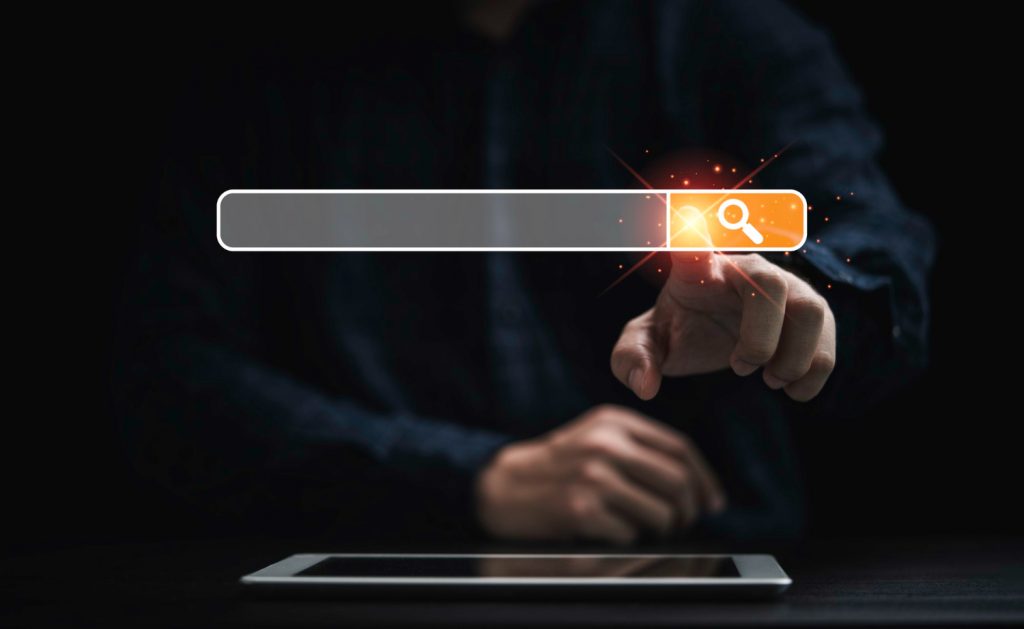Google regularly updates it’s algorithms and processes, both in terms of front end search engine and the bank end mechanics. For marketers, this can mean that the goalposts are often moving, and it can be very confusing staying up to date.
You might already be aware of search modifiers in Google Ads. These keyword modifiers help advertisers to specify exactly how their ads are triggered, blocking some search terms and allowing general terms to trigger others.
In February 2021, Google started merging elements of Broad Match Modifiers (BMM) into the phrase match modifiers. Today, broad match modifiers are integrated into phrase match, so BMM isn’t a thing any more.
If all this is sounding a bit technical, let’s take a quick look at what these elements actually do.
What is a broad match?
When you enter your keywords in Google Ads, broad match is used as default. What this means is that when you enter a search term, Google can deliver your ad for quite broad search results.
So, if you’re bidding on ‘Black dress’, you might also find your ad is served for “LBD”, “Going out dress” or “stylish womens outfit”. Put simply, broad match can deliver ads that are related to your main keyword(s).
Broad match keywords may also be served on searches that use misspellings, synonyms and other variations of the original search term. For some businesses, this can be perfectly acceptable.
But if you’re looking to ensure that your ads aren’t served for overly general search terms, or non-relevant searches, you might want more control over how your ads are triggered.
And this is where options such as phrase match and broad match modifier come into play.
What is phrase match?
Phrase match attempts to deliver results that closely match the original inquiry in Google. By using phrase match, your keywords are only triggered in searches that use the entire phrase, but can also include other keywords.
As an example, if your phrase match keyword is “Black dress”, your search can be triggered by searches such as “Little black dress”, “black dress for cocktail party” or “summery black dress”.
However, if the order of the keywords are changed, or punctuated by other words, then the result is not delivered.
So, “Dress black” or any derivatives will not show. For example; “Black Friday sale dress”, “summer dress black” or “dress in black” are all examples of search terms that will not be triggered using phrase match in this instance.
What was broad match modifier (BMM)?
The actual broad match modifier (BMM) has been removed from Google, since July 2021. As mentioned, it’s now part of the phrase match, but you can edit how keywords are delivered by using the negative keyword match.
The original theory with broad match modifier was that you could target a wider search with the same keyword. However it wouldn’t deliver results from non-specific search terms.
For example, “Black dress” could deliver results such as “Black Friday sale dress”, but not “LBD on sale”.
This modifier obviously works in a similar way to broad match, and so has been removed.
So, currently, the idea is to allow your broad match keywords to do the heavy lifting with general search terms.
Phrase match can then be used to target specific searches. And negative keywords should now be used to prevent ads being served for non-relevant searches.
How do these match modifiers work?
As well as broad match (broad match modifiers), negative keywords and phrase match, there is also exact match. As you might expect, exact match specifies that any search needs to exactly match the designated keyword(s).
To add these modifiers, you can either add them when you set-up your Google Ads campaigns, or edit them later.
Adding match modifiers with new campaigns
First when setting up a new campaign, under the keyword input section, you’ll see some tips about match modifiers.
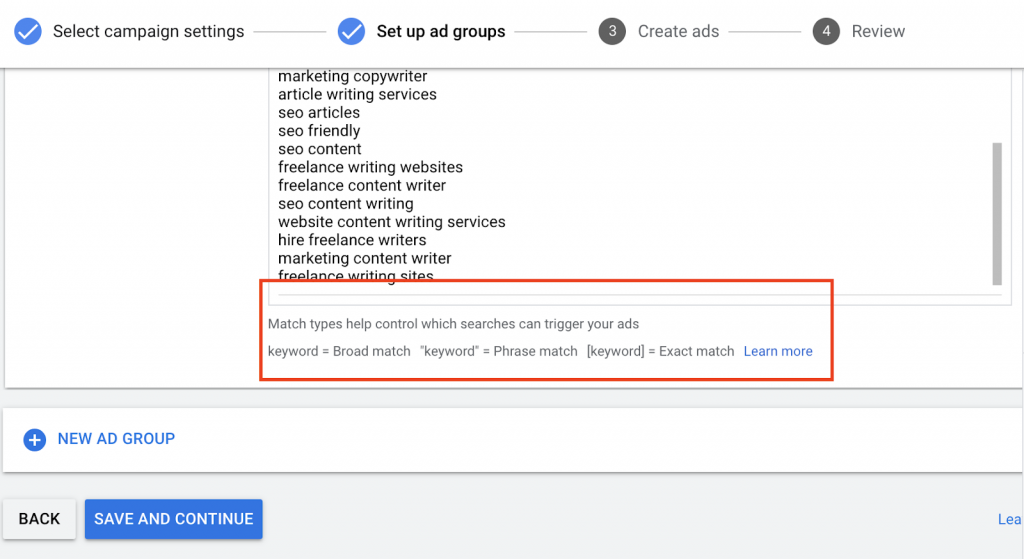
As you see, your default for all keywords is broad match. To change the match, you’ll need to use modifiers.
To phrase match your keywords, you’ll need to add quotation marks: “keyword”
To exact match your keywords, you’ll need to use square brackets: [keyword]
It’s also possible to add negative keywords at this stage using the minus symbol: -keyword
You can also use the negative keyword match type with phrase match and exact match. Add the minus before your match type modifier.
For example: -[negative keyword], will ensure that your ad isn’t served for any search for the term negative keyword.
Adding match modifiers to existing campaigns
If you already have campaigns running that you want to add phrase match, exact match modifiers or negative match modifiers to, you can edit your keywords.
Simply locate the campaign that you wish to edit in your Google Ads dashboard.
Once you click the campaign, you should see an option in the left hand menu column for ‘keywords’. Click on this and it will take you to your keyword lists.
From here you add your keyword modifiers using the specified annotations.
What if I have BMM keywords already?
If you already have BMM keywords in your Google Ads, and you’re suddenly wondering what’s happened to them, don’t panic.
Lists containing the old broad match modifier keywords will still continue to function as before.
If you do have BMM keywords that you want to convert to one of the current keyword modifiers in use, you can easily do this within Google Ads.
- Go to your campaigns, select keywords and click on ‘Search Keywords’
- Click on edit
- Navigate to the ‘Change Match Types’ drop down, and then scroll down to the ‘Change Broad Match Modifier Keywords’
When you click this, it will select all the BMM keywords you have on your list. You can then select to apply the changes to your BMM keywords and make them ‘broad match’, ‘exact match’ or ‘phrase match’.
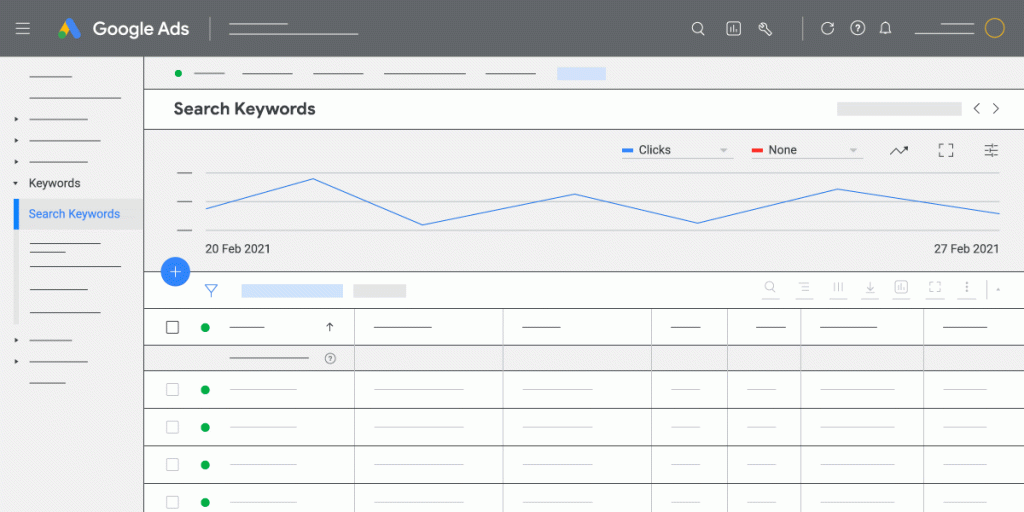
TL;DR?
Google has changed the match type modifiers, essentially getting rid of broad match modifiers. However, elements of BMM have been integrated into different match type modifiers.
Broad match will deliver related and other relevant search terms, as standard.
However if you wish to target your keywords in a more specific manner, you’ll need to use a mixture of phrase match, exact match and negative keywords.
Making your search targeting more effective
Using these keyword match types is a very useful tool for hands-on digital marketers. Especially those targeting specific niches.
At ClickCease, we do strongly recommend using negative search terms and monitoring your search results regularly. Google Ads is a fantastic advertising tool. In fact we’d go so far as to say it’s an essential tool.
However one big problem with using Google Ads, and any online ad tool, is the exposure to bots, fake traffic and other forms of invalid traffic. In fact, it’s been found that up to 1 in 4 clicks on all Google Ads campaigns is from non-genuine sources.
Collectively known as click fraud, these fake clicks are known to lose the digital marketing industry an estimated $35 billion a year, and rising.
Find out more about click fraud in our guide.
ClickCease helps you block bots, malicious clickers and click farms from clicking on your ads.
As the industry leading click fraud prevention software, we save the vast majority of our clients thousands of dollars a month on wasted clicks.
If you’re running Google Ads campaigns, make sure that you’re targeting your ads correctly with search modifiers. And block those bad guys with the number one choice in click fraud protection.
Get a free audit today with our 7 day trial.