Setting up a pay per click campaign? It’s one of those things that sounds so simple, but in reality is anything but. There is a whole world of PPC strategy and best practice, plus a ton of variables to bear in mind.
When it comes to running a PPC campaign, there are plenty of platforms to choose from. But, for the sake of keeping it simple, we’ll be focusing on the most popular option in this post; Google Ads.
Many of the processes detailed here can also be applied to other search platforms such as Bing/Microsoft, Facebook, and content platforms like Outbrain.
So, if you’re planning to start using Google Ads or any of the other search platforms to boost your business, our guide to PPC strategy will help you through.
What is PPC?
Pay per click, or PPC, is a method of advertising on the internet. Advertisers bid a certain amount per click to have their ad displayed in prominent positions on search engine results pages and associated websites.
The best-known form of PPC ads is those that show in the search engine results pages. However, with Google Ads you can also pay per click to have your ad displayed on:
- YouTube
- Gmail Inboxes
- Google Play App store
- Websites that display Google search results
- Partner websites on the Display Network (more on this later)
In general, you’ll only pay when your ad is clicked on by an interested party. I say ‘in general’ as there are several different bidding types.
But, for now, we’ll keep it simple and focus just on search engine results pages (also known as SERPs – welcome to the ever-expanding world of marketing jargon).
In your time on the internet, you’ll probably have seen plenty of pay per click ads. They’re normally at the top of the page and look like this:
The giveaway is the word ‘Ad’ next to them.
For many, these are the first results they click on. The organic search results come below the ads.
The art of creating an effective PPC ad is called search engine marketing, or SEM for short. More jargon for you there, you’re welcome.
Search engine marketing covers both pay per click and organic search strategies. So, it’s good to understand how both work and how they can complement each other if you’re building your marketing strategy.
How does PPC work?
To get your ad to appear in the right place at the right time you need to choose a set of keywords and have a decent-quality website ready to handle the incoming traffic.
When a search is made, Google will take several factors into consideration to choose who gets displayed and who gets the top spot.
What are these factors?
- Cost per click (CPC): Your bid amount of the maximum you’re prepared to pay per click
- Quality Score: A score assigned to your PPC ad campaign based on several things including the quality of the landing page, the relevance of ad copy, and recent ad performance
- Your settings such as timing, demographic targeting, and daily budget
Now, just because you’ve made the highest bid for a click doesn’t necessarily mean you’ll get the top spot. How so?
Google obviously wants their searchers to find what they’re looking for. So a PPC campaign with a slow website, high bounce rate, poorly written ad copy, and broad keyword relevance will find itself penalised.
In short, a campaign that has performed well before (with a good click through rate, or CTR) will find itself favoured over a higher bid from a lower-quality ad campaign.
So although it’s good to bid as high as you can, there is no guarantee that this is the amount you’ll bid every time.
This infographic explains, very simply, the PPC process – or what happens when someone runs a search on Google.
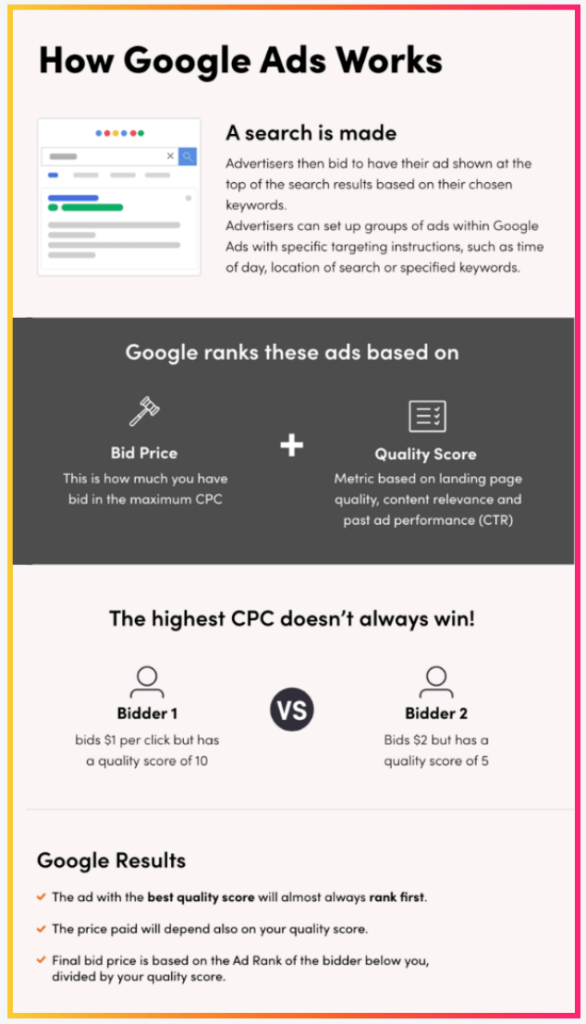
PPC vs Organic Search Results
Ranking for organic search results is a whole other subject. Known as search engine optimisation, or SEO, this is an artform in itself.
Yes, clicks on organic search results are free. And yes, you can get lots of clicks, leads and customers from organic search results.
The truth is, that any marketing strategy will likely include a bit of both PPC and SEO.
But, one of the main benefits of pay per click is that you can start boosting the visibility of your site straightaway. It takes just an hour or so to get your Google Ads account up and running, and you could see your ads displayed an hour or so after that.
By contrast, search engine optimization is a long game. It can take weeks, if not longer, for your posts to appear in a decent position on the search engines (by decent I mean high up on page one).
We’ve actually looked at how SEO and PPC can complement each other in depth. You can read that here.
How to plan a PPC strategy
Before you get started with your PPC marketing, you’ll need to plan your strategy.
Your initial PPC strategy will be the blueprint for your search engine marketing campaign. Of course you can change it, adapt it and update it as your marketing journey progresses.
But with your initial PPC campaign strategy, you can get started in the most effective manner and build for success.
Audience Research
Read any book or blog about marketing your brand and the first thing they all say is know your audience. This cannot be emphasised enough.
You might have an established business, or maybe you’re launching a new venture.
Whatever, make sure you have a clear idea of your target demographic.
And, no. ‘Everybody’ is not a demographic.
The main reason for clearly identifying your target audience is that it will make it a lot easier to create ads tailored to them. As an example, take a look at these mock avatars for an online yoga class business.
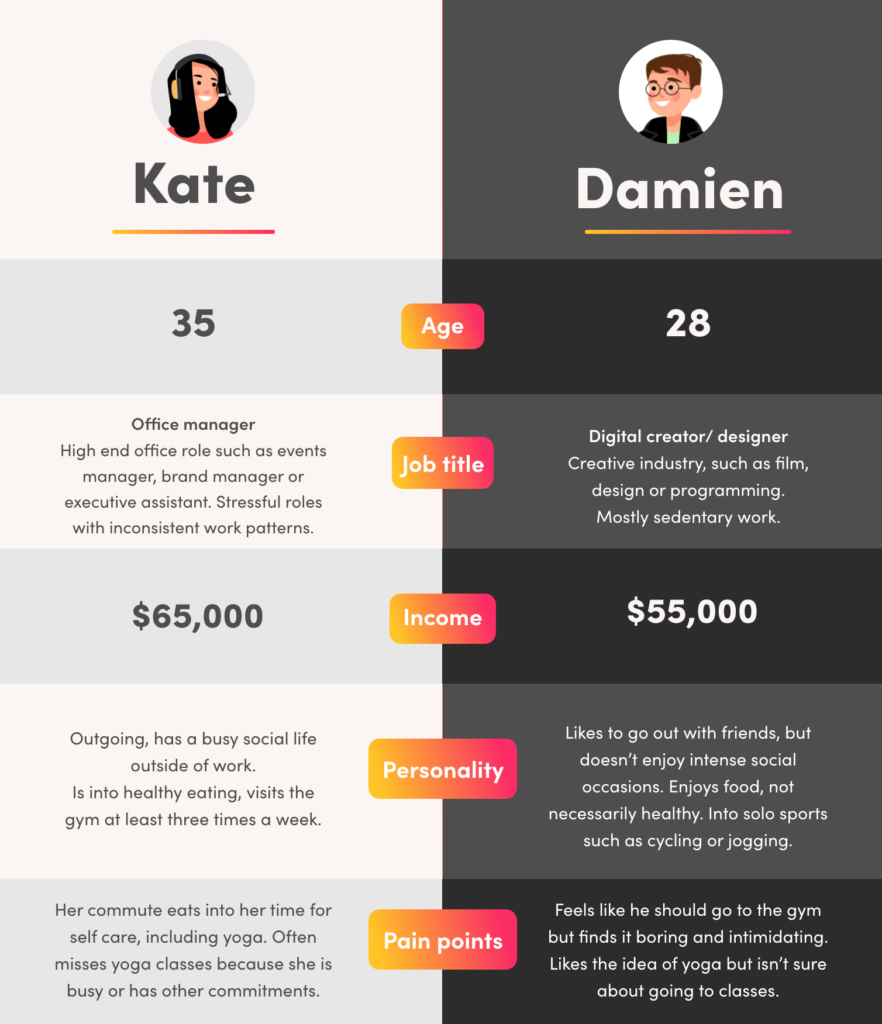
Although these avatars are approximations of real people, it gives you something to work with.
Rather than pitching your business to everyone, you can try to work out what ‘Kate’ is searching for online. Or, you can dig deeper into the type of language ‘Damien’ is using to find something to do on the weekends.
So how do you do this kind of demographic research?
- Find people in real life who fit your ideal customer profile Talk to them, make notes and build a profile
- Speak to your current customers
- Look at the social media followers of competitors
- Conduct a survey via email, or preferably face to face to help understand what customers are looking for
Understand the customer journey
Now that you know who your customers are, try to build a picture of their journey.
What problem are they looking to solve? How do they research their options? What is most likely to make them commit and part with their hard earned cash?
What you’re looking to do is understand what you can offer them at each stage of their journey.
For the research stage, you most likely want to offer them some blog posts or guest posts that answer some of their questions. This is a prime example of SEO working with PPC.
These blogs are hopefully going to rank well for your main search terms (because you’ve done such great keyword research).
Most of your paid ads will target the decision stage. The language at this point will be less about ‘how to’ or ‘what do I need’, and more about immediate results.
Another stage to bear in mind is retargeting. These customers may already have used your service or product, or even that of a competitor.
Be sure to pay attention to creating a campaign for retargeting within your Google Ads.
Of course, you can build a PPC strategy to target every stage – from research and awareness to re-targeting. Those starting out on their pay per click marketing strategy might want to save their budget for the decision stage and use SEO practices to build resources for research and awareness.
Keyword Planning
Keywords are your search terms, and every PPC campaign is built around keywords. Knowing which keywords to use is critical to the success of your pay per click ads.
Again, this might seem obvious to you. But, when you conduct research you might be surprised at some of the results.
While you’re looking at your keywords, aim to target a few high volume long tail keywords. These are longer phrases or sentences that people are searching for rather than shorter search terms.
The reason you want long tail keywords is that these often show more specific intent.
As an example, people searching for ‘birthday present ideas’ might just be browsing and looking for some inspiration. You might get lots of clicks, but quite likely less sales from those clicks.
But people looking for ‘birthday present ideas with next day delivery’ are probably more likely to be ready to buy. That sense of urgency can make all the difference.
Another thing to bear in mind is that voice search has become very popular and is still growing. So people talking to Siri, Alexa or Google Assistant are less likely to say, ‘cheap gift ideas’ and more likely to say, ‘what’s the best gift idea for a 25-year-old man’.
For your keyword research, these are excellent choices:
- Google Keyword Planner
- Keywords Everywhere
- Keyword Shitter
- Keywordfinder.io
- Answer the Public
Google’s own tool is obviously super useful for running Google Ads, with some great insight into search volume and predicted cost per click.
Budgeting
Planning your PPC budget is also something to do before you start your ad campaigns. It can also greatly affect your PPC strategy, and help you focus (if needs be) on one part of the campaign.
It might be tempting to just take half or a quarter of your marketing budget and see how it turns out. But, there are ways to determine how much you can pay per click, or over the course of a specific PPC campaign.
First of all, you’ll need to determine the following factors:
- Value of each sale of your product
- The cost to acquire each lead or customer
- Gross profit percentage from each sale
Based on this, you can start to build a budget.
- Average product sale: $100
- Average profit percentage per sale: 45% (in this case, $45)
- Cost per acquisition: $?
Your cost per acquisition will include the total cost of your PPC campaign, divided by the amount of conversions.
What is a good cost per acquisition?
Like many things in marketing, it’s kinda a long (ish) story. But, we looked at this in depth in a previous blog post, which you can read here.
But put simply: Understand how much you can afford to pay for an acquisition, taking other factors into consideration such as the cost of your marketing department, other advertising streams etc.
By looking at all these factors, you might determine that the most that you can pay for a click is $2. For a high value product in a competitive marketplace, it might be $20.
Bear in mind a click doesn’t necessarily equal a sale.
Competitor Research
Before you start throwing money at anything, get your stalking hat on and see what your competitors are doing. The obvious way to do this is to run a Google search for your keywords and see what ads come up.
But, another way to do it is to use paid tools like:
- SpyFu
- WordStream
- iSpionage
- SEMRush
- Keyword Spy
Some offer free trials, others a pretty costly straight off the bat. But as part of your strategy to build an effective PPC campaign, they can be kinda indispensable.
These tools usually give you an idea of your competitors CPC, plus some data about their traffic volumes.
Your landing pages
With all of this information at your disposal, you’re ready to build some beautiful landing pages packed full of irresistible calls to action.
And because you’ve done your customer and keyword research, you’ll be able to nail some engaging copy, fantastic images and magnetic ‘buy now’ buttons.
Now you just need to know what are the best tools for building PPC landing pages.
There are plenty of packages to help you build amazing landing pages, including:
- HubSpot
- LeadPages
- Unbounce
- Shopify
- WordPress
- Wix
- SquareSpace
You’ll need landing pages tailored to your keywords, or at the very least your ad campaign.
These need to be:
- Nice looking (if in doubt, keep it simple)
- Mobile friendly
- Keyword optimised
- Easy to navigate
- Include a clear call to action
If you’re selling a catalogue of stock, it’s totally fine to link straight into the selection of products in your store.
For specialist services or niche products, your landing page will need to give your visitor the least amount of reasons to click ‘back’.
If you’re not confident with this, go hire someone. There are people who build landing pages for a living, and they will be worth however much you need to pay them.
The reason is, if you’re looking to get lots of customers and build your quality score, you’ll need landing pages that convert. Or, at the very least, don’t scare people off (and bang up your bounce rate).
How to set up a Google Ads PPC campaign (Step by step)
You’ve done your research and built your PPC strategy? Now you’re ready to get the ball rolling on a Google Adwords campaign. Fabulous.
As mentioned, we’re focusing on Google Ads (aka Adwords), but this process can also apply to any of the other ad platforms such as Facebook or Bing.
1. New Campaigns
Google allows you to set up different campaigns to target different variables. For instance, you might be using the same keyword(s) but aiming to target a different geographic location or consumer demographic, or use different wording on your ad for A/B testing.
It’s also useful to keep notes, such as a spreadsheet, to keep tabs your various campaigns. If you’re running multiples, or you tweak them a lot, it can get confusing very quickly.
Once you’ve set up one campaign, you can duplicate and tweak to your heart’s content. So, the first step is creating your first campaign!
- In your Google Ads dashboard, select Campaigns and then New Campaign.
- You’ll be asked to specify your campaign goal. Your choices (in search ad campaigns) will be: Sales, Leads and Website Traffic. If you’re running display ads you can also choose Product or Brand Consideration, Brand Awareness and Reach, and App Downloads. Choose the one that most applies, but don’t worry, you can change this later.
- You’ll then be asked what kind of ad you’re running: Search, Display, Shopping, Video, Smart or Discovery. Most of these speak for themselves, but Smart is a kind of automated all in one solution. Discovery focuses on some of Google’s most popular platforms such as YouTube.
- You’ll be asked about conversion tracking, which is a recommended option. You’ll need to copy a piece of code onto your website so that Google can work out what’s going on with your site visitors. You can set up your ad and pop the code on later if you prefer…
- Now you’ll be asked if you want your ad just to run for search (i.e; Google search results), or on the Display Network. The Display Network is a wide variety of partner websites and can be very useful for banner ads. I’m going to focus on search for this strategy guide.
- Now you’re into the settings for your ad. You’ll be asked about things such as location and language. You can also choose to exclude locations at this point.
- You can also target ‘audiences’ in your settings. This can be very useful if you’re targeting a niche market, or perhaps retargeting. For example you might be wanting to focus on real estate developers or business managers. By typing in your niche audience Google comes up with some interesting options to slim down your targeting. You’ll be able to add segments based on their interests, qualifications and search history. There’s a lot to get into here. If in doubt, skip it and come back later…
2. Budget and bidding
Once you’ve done the technical bits, you’ll be asked about your budget and bidding strategy. You shouldn’t be charged more than your daily budget. You can always tweak it later so don’t over-extend yourself at this point.
With the bidding option you’re asked if you want to focus on:
- Conversions
- Clicks
- Impressions
We’ve looked at these in detail here on the ClickCease blog. But here’s a summary:
- Conversions: Actual sales or leads from clicks on your site
- Clicks: The volume of clicks to your website
- Impressions: The amount of times your ad is seen, also called CPM (cost per mille)
Now that you’ve chosen, you can enter your bid per click/conversion/thousand views.
You can also set a maximum cost per click (CPC). This is usually taken as a guide and can sometimes be exceeded by Google if it deems it necessary.
If you leave the field blank, Google will automatically bid. There are pros and cons to this, I would recommend using a maximum bid to start and see how you fare after a few days.
3. Setting up your ad
Now you’ll get onto the nitty gritty. The content and the keywords for your ad get inputted into your ad at this point.
If you have your keywords all worked out, pop them in and Google will estimate how much you’ll spend a day, and how much traffic you can expect.
You can tweak things like your budget and your bids too.
And, the Google Ads algorithms can also suggest keywords based on your business too.
To start, it’s good to keep it simple so you can see what’s going on. Don’t load up on keywords here, just choose some of your best (ideally a maximum of five at this point) to see what works.
At this point you can also create multiple ads. These can include different keywords so you can do your A/B testing to see which works best. Google suggests you make at least 3, but you can do one or two if you want to take it easy (Google wants you to spend your money after all).
4. The content
Now we’re ready to make that eye-catching ad to drive tons of traffic to your business. And, because you’ve done your research you’ll be able to nail it first time, right?
Well, it is a constant learning curve with Google Ads. PPC strategy is an art form that changes regularly and you’ll probably want to change your PPC ad content regularly.
This is what you’ll be asked to enter:
- Final URL (your landing page)
- Headline 1 (30 characters)
- Headline 2 (30 characters)
- Headline 3 (30 characters)
- Display Path 1 & 2 (the URL that shows in the search results)
- Description 1 (90 characters)
- Description 2 (90 characters)
The content you enter will look like this on the actual ads.
And in case you’re wondering, yes, it’s all about the keywords.
Although your ad will only be displayed when your chosen keywords are searched for, remember your quality score. Your ad needs to tie in to those keywords and be relevant.
If you’re bidding on keywords for car rental services and you don’t mention car rental in your ad (or at least make it very clear you’re hiring out cars), you’ll see low engagement and eventually a low quality score.
Oh and don’t put your company name, your experience or previous clients (no-one cares) or any wild claims of being the best. All a waste of characters and an easy way to turn people away from your ads.
As a sub point here, you can also add URL tracking widgets here too, such as a seperate URL for clicks from mobiles.
5. Publish and be damned!
Once it’s all set up, you’ll be given a chance to review and edit your ads.
If you’re ready, click on ‘publish’ and watch those clicks come rolling in.
Make sure to check your ad performance daily. Even if you get a good response, you’ll want to check how much you’re really spending, which keywords are working and which are not performing as expected.
You’ll probably also want to check what looks a bit rubbish now you see it in a new light. Don’t be afraid to tweak, update and experiment. That’s how you’ll master your PPC strategy…
How to monitor your PPC ads
Another key part of any PPC ad strategy is monitoring their performance. After all, you want to make sure your money is being spent effectively.
You can monitor all of your campaign KPIs from the Google Ads dashboard.
The metrics you’ll want to keep an eye on include:
- Click through rate (CTR)
- Bounce rate
- Quality Score
- Cost per conversion
- Search impression share
- Conversion rate
Although each of these reflect different aspects of your ad, they do reflect overall on your campaign’s effectiveness.
For example, a good click through rate and low bounce rate will likely equal a good quality score.
But a low search impression rate and a high cost per click might indicate some tweaking is needed.
Your ads are always a work in progress, and it’s a good idea to play around with them often. Your product offerings might change, buyer behaviour might change with seasons or you just might need to switch your sales focus.
If you want to find automated tools to monitor your ads, you’ll find useful software such as:
- WordStream
- AdZooma
- SEMRush
These can all help track your ad campaign performance and offer suggestions for optimisation.
The problems with PPC
When running a pay per click campaign on any platform, the main problems you’ll find are most likely:
1. Cost: PPC ads can get very expensive. Even if you set limits, and daily budgets. You can quickly find your ad spend spiralling. This is another reason to keep an eye on your Google Ads and other PPC campaigns spending.
2. Keywords: Those damn keywords again! In the majority of Google Ads campaigns, 12% of keywords are responsible for the bulk of the sales. The other 88% just sit there using up the ad spend. Keep an eye on the low performing keywords and drop ‘em like a hot potato.
3. Crap copy: No-one clicking your ads? Maybe the wrong people are clicking your ads…? (i.e; people who don’t want to buy). One of the biggest problems for any PPC ad campaign is poorly written ads. If in doubt, get a professional to take a look.
4. Low bids: In the early days especially you might be trying to limit spending too much on ads and put low bid limits. This can hinder your chances of your ad appearing at the critical moment, so play around with your bid limits.
5. Fraud: It’s a well publicised fact that click fraud is a problem with paid ads on every platform. With around $20 billion going missing each year thanks to ‘invalid clicks’, keeping an eye on this is essential. To avoid click fraud on your PPC ads, use a tool like ClickCease to ensure your ads are seen by genuine customers only.
You can read more about click fraud with our in-depth guide.
6. Poor targeting: Casting your net too wide can result in lots of potential clicks, but it can also use up your ad budget quicker than you can say, “Come ‘n get it!” Slim down that potential audience, narrow your geographic targeting and focus on your best potential audience. You can always expand later when you have a better understanding of the processes.
Is Search Engine Marketing essential for my business?
The actual intricacies of managing a PPC campaign strategy can get incredibly technical. In fact, look at any other blog post on the subject of PPC guides and you’ll soon see it descends into jargon and tech speak.
Managing a business is incredibly challenging at the best of times. Don’t underestimate how complicated a PPC campaign can be.
In fact the world of search engine marketing (SEM) is a huge and growing sector, and hiring a SEM manager is increasingly an important part of business.
Do you need PPC for business success?
Not necessarily, but it is a great way to speed things up and get site visitors at scale. And if you have the budget, you can certainly get a steady flow of interested customers coming back to you time and again.
If you’re ready to get stuck into pay per click marketing, and you’re bidding on high value keywords, make sure to check out your free trial of ClickCease too.
Click fraud affects around 90% of all PPC campaigns, so protecting your ads against fraud is an essential tool.
If you enjoyed this PPC guide to setting up your Google Ads, feel free to drop a comment below and let us know what you think. And, if you think there is anything we’ve missed (or got totally wrong) please let us know.
