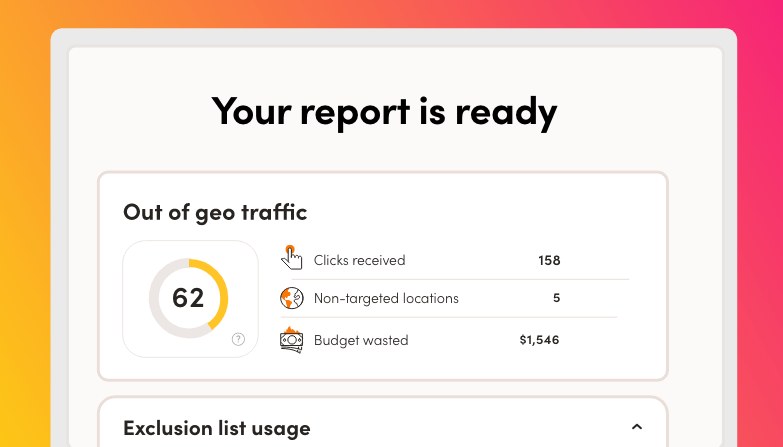For many marketers, PPC ads are the lifeblood of their marketing efforts. The ads offer exhaustive customization options, let you control your ad spend, and track as many metrics as necessary.
But marketers often ignore one critical part of PPC campaigns – the PPC audit. Done right, it can expose inefficiencies in your ad groups or individual Google ads, save you money, and highlight missing opportunities.
And if you don’t conduct a PPC audit regularly, you may struggle to find great, consistent results.
In this post, we’ll explain why a PPC audit is essential and offer a PPC audit template that you can use.
If you’re still setting up a PPC strategy, check out our guide
What is a PPC audit?
A PPC audit is a complete analysis of all the PPC ads in your campaign, and the goal is to uncover optimization opportunities and improve ROI.
PPC audits aren’t as straightforward as glancing at your Google Analytics chart. If they were, more people would do them! However, they are essential because every campaign can be optimized, no matter how meticulous you were during setup.
Keep in mind that a PPC ad is very dynamic; things will most likely start to change the second you launch it. Ad strategies that yielded conversions yesterday may fall flat today and require you to change directions and try something new.
Amid all that chaos, you’re guaranteed to miss more than a few things. But don’t worry; a PPC audit is just what you need to get back on track.

Why are PPC audits important?
Find new ways to optimize
Optimization opportunities are the biggest selling points for any PPC audit because you’ll see, quite glaringly, how you can improve your Google Ads and overall campaign. Tiny details that you might have omitted become impossible to miss, thanks to the bird’s eye view of a PPC audit.
Optimization means greater conversions and a higher return on investment. What could be better?
Monitor your performance over time
When you sink resources into a campaign, it’s only reasonable to check in on its performance, and reviewing your Google ads account will only do so much. A PPC audit, on the other hand, allows you to see your strategy’s results over time.
You’ll see exactly where your change in approach induced results, which ad groups you need to replicate, and, more importantly, strategies to use moving forward.
Identify performance issues
Marketers often turn to their PPC audit checklist when some strategies no longer work as they should. Other times, you can’t just seem to catch a break despite pulling all the right levers. You may also be seeing results, but it’s coming at a significant and unexpected cost.
The PPC audit can allow you to identify where performance issues are not. If you get remarkable CTRs, but your conversions keep falling flat, you can assume with some certainty that the problem lies with your landing pages, not your PPC ad campaign.
You can then start to find ways to make things better.
Scope out the competition
You can also take insights from your PPC audits to see how your ads perform compared to your competition. Is it time to try new ad extensions and reorganize your ad group? Or do you need a radically different strategy? By measuring how your PPC strategy does, compared to your competition, the PPC account audit can provide some answers.
How long does a PPC audit take?
To prepare and conduct a full PPC audit should take a few hours. This includes downloading the data, spending time analyzing your campaign performance and the details of your PPC ads.
However, you can perform a simple PPC audit in an hour or so just by taking a look at some of the features in this guide. We do advise that you take the time to properly inspect your data and make the necessary adjustments without rushing things, for best results.
The PPC audit checklist – 8 things to do
1. Prepare your data
The first step in your PPC audit will be to prepare your data. You’ll first need to choose a date range to pull data from. You shouldn’t pick a week or another absurdly short duration because the more data you have, the more information you’ll have to work with.
It’s also critical to ensure that you have the right data to work with. That includes checking your Google analytics linking and ensuring that your conversion tracking is on point. As Disruptive Advertising found, only half of all marketer accounts register a conversion. That means that a sizable chunk of marketers in the survey wasn’t even tracking anything.
Ensure you have the right metrics tracked, pick a reasonable time frame – 3 months is great – and download your data.
2. Highlight your budget
A perk of Google ads and other PPC campaigns is that you only pay for potential conversions. As a result, you need to document how much you spent on each campaign to see how much the results really cost you.
This will also help you separate the high-performing ad groups from those that are watering down the results of your PPC campaigns.
Some other key questions to ask include:
- How many clicks do you get for your budget?
- Do similar ad groups with the same budget perform differently?
Even before you get to the audit proper, you can already see some key insights.
3. Review your ad copy
Even though ad copy is a non-metric aspect of your campaign — Google analytics can’t explicitly tell you if your ad copy is terrible — it’s critical to review it and ensure it’s aimed at your target audience.
A great place to start is ensuring that your ads are targeted at a specific group of people. They should read the copy and think, “this is speaking to me.” Your ads should also contain a clear calls to action that alludes to the benefits users can expect.
After perfecting your copy, the next step on the PPC audit checklist is ensuring that it’s aimed at the right people. Dive into your target locations to make sure it’s aligned with the group you’re looking for.
Finally, consider reviewing Google’s PPC ads best practices to ensure that you have everything dialed in.
4. Log your quality score
The quality score is one of the most important aspects of your PPC campaign. Combined with your maximum bid, it determines your ad’s placement and overall performance. If you’re looking to improve your PPC ads, the quality score is a great place to start.
Some of the things that determine your quality score include your ad relevance, user experience on your landing pages, and click-through rates (CTR).
Some excellent strategies to improve your quality score include:
- Write relevant ads that suit your target audience
- Diversify your ad groups with expanded text ads and responsive search ads
- Include relevant ad extensions
- Pay attention to negative keywords
Find out more about optimizing your Google Ads quality score in our blog.
5. Review your bids
Your bids are closely tied to your business’ profitability because the more you pay for your leads, the less profit you’ll make. If you’re paying $5 each time someone clicks on an ad in your ad group and they buy $10 products on average, you could be making a profit. That’s granted you account for all the other clicks that don’t lead to a purchase.
Ideally, you want to analyze your bid and see if there’s a way to lower your bid amount without reducing the number of leads you get. That way, you can maximize profit or, better, get more leads for your money.
6. Create a list of wasted spend
This is one of the most painful items on the PPC audit checklist because it forces you to face all the failed attempts at optimizing your campaign. But it’s necessary because you want to identify these areas of wasted spending in your PPC account and plug them up ASAP.
Wasted spend is the amount of money you lose from your Google Ads campaign. It shows you the different ways you spent too much on leads or missed out on conversions.
One of the biggest culprits here is irrelevant keywords. You optimize for a keyword and place a bid, but your ads appear in the wrong searches and get displayed to the wrong audience.
In this scenario, you’ll record impressive CTRs, but your conversions will be in the gutter. One solution to this problem is negative keywords. They can help you excuse specific phrases and keep your ads focused on the right audience
Analyzing your wasted spending will help you uncover other areas, and then you can create a plan to fix them in your PPC campaign.
7. Review your click-through and conversion rate
These metrics have a significant influence on one another, so it’s important to look at them together. Your CTR will affect your conversions, and a good place to start is to see if people are even interested in your ad.
If an ad group has a low CTR compared to your others, it may be time to review your copy. You want the highest possible CTR because that means your ads are reaching the right audience and generating the right interest.
Once you have that dialed in, it’s time to switch gears and look at your conversion rates. A high CTR but low conversions could mean that your landing pages and ad copy don’t match, and audiences aren’t finding what they expected to find. As a result, you spend a lot on leads that don’t convert.
It’s also a good idea to do a Google search network ad group analysis. Think about which ad group has too few keywords, which ones have “no below first page” bids, and the match types you have on your keywords.
8. Purge invalid traffic
Once you’ve taken a good look at your ad groups, you should also consider the possibility that your PPC campaign is the victim of advertising click fraud.
Every year marketers lose an average of 20% of their budgets to click fraud. This is the process of fake engagement on your ads, which drives up the CTR but yields zero conversions. This fake traffic can come in form of:
- Competitors or brand haters intentionally clicking your ads
- Organized ad fraud campaigns
- Fraudulent ad placement or malware apps
- Automated clicks from web scrapers and click farms
You can actually view your invalid traffic rate in Google Analytics – although the rate declared by Google is often much lower than that picked up by software such as ClickCease.
If you want to run a comprehensive PPC audit, including checking your invalid traffic rate, you can use a ClickCease free trial.
Sign up for 7 days and integrate your Google Ads to see how much fake traffic affects your ads in this time. You’ll also get insight into the keywords most affected by fraud, the types of fraud affecting your ads, and how bots and competitors behave on your site.
Final thoughts
All these ad optimization tips and data reviews won’t mean a thing if you can’t keep invalid traffic away from your ads. It won’t matter if you dial in your relevant keywords and audience targeting because bots will click on any ads you have active and competitors are happy to click you off the search results.
But the good news is that ClickCease can help you protect your PPC ads. Our service protects your campaigns from bot clicks, competitor clicks, brand haters, and even click farms.
Complete your PPC audit by signing up for ClickCease’s ad protection and ensure that you only spend on high-quality, real leads that can convert.
ClickCease also offers protection on Meta/Facebook Ads and Bing Ads, as well as blocking direct bot traffic on WordPress sites with our Bot Zapping feature.
Improve your ad campaigns ROI with ClickCease’s FREE 7 day trial.